Description
How to Purchase
✅ Instant Delivery (No Physical Delivery Required)
✅ Before you buy, make sure you read the Terms and Conditions
✅ If you agree to buy, you have agreed to the terms and conditions of no refunds if the reason is as described Terms and Conditions
✅ License for one PC, and cannot be transferred to another PC
✅ Active Period: Lifetime (can reinstall) warranty for 1 years support
✅ Support: Windows 10, 11, Mac (M1 M2 M3 M4 Can Use)
✅ Update Application: No
✅ Install Instructions: Available (video/text)
✅ It should be noted, buying = understanding product use
Note:
Files & Prices may increase or decrease at any time
For Order SmartPLS Professional 4.0.9.9 x64 Unlimited PC
Description:
-
Release Notes
Version 4.1.1.2, released 2025-04-07
- Improved: Line type (dashed, dotted, solid) customization added for line charts.
- Improved: Removed LM Prediction Error from PLS_Predict.
- Improved: Added VIF confidence intervals in PLS-SEM Bootstrapping.
- Improved: Group report navigation now supports a combo box for easier selection.
- Improved: Readability of the “More Info” button in the Algorithm dialog.
- Improved: Graph scrolling behavior.
- Fixed: Chart export now correctly includes all plots.
- Fixed: GSCA Composite Reliability calculation.
- Fixed: GSCA calculation when multiple constructs share one indicator.
- Fixed: Clickable links on the Welcome Page.
- Fixed: Padding issue in the Confirm dialog.
Version 4.1.1.1, released 2025-03-08
- Improved: Smoothness of text scrolling on the welcome page.
- Improved: Toolbar icon colors for better visibility in dark mode.
- Fixed: Unexpected error when inverting a model connection.
- Fixed: Unexpected error when running the PLSC algorithm on models with moderating effects.
Version 4.1.1.0, released 2025-03-06
- Feature: GSCA algorithm including bootstrapping, and options for Gaussian copulas and moderators.
- Feature: CB-SEM results for specific and total indirect effects (useful for different kinds of mediation analysis).
- Feature: CBSEM-Bootstraypping is now available in the free Student version.
- Feature: Conditional direct and indirect effects for PLS-SEM moderation results.
- Feature: New Park & Gupta Gaussian copula endogeneity sample project.
- Feature: Data files can now also be generated from the output of PLSC and Process algorithms.
- Feature: Separate themes for color-blind users, alongside the normal and dark modes.
- Feature: Positioning helper (green ruler) now supports labels of constructs and connections.
- Feature: New toolbar option to reset all label positions to defaults.
- Feature: Enabled manual adjustment of the first column width in spreadsheets for better label visibility.
- Feature: Added an Expiration Warning Dialog that notifies the user 7 days before their license expires, providing ample time for renewal.
- Improved: The Welcome Area now includes direct links to valuable resources on the SmartPLS website for easier access to helpful information.
- Improved: Sample projects can now be installed and uninstalled more easily, with all available projects displayed at a glance.
- Improved: Major UI overhaul with numerous enhancements across various areas for a smoother and more intuitive user experience.
- Improved: PROCESS model reports now include model and structural matrices.
- Improved: Many performance optimizations for better efficiency.
- Improved: Spreadsheet labels now have a limited width to prevent excessive space consumption.
- Improved: Spreadsheet row headers are now correctly sorted in all cases.
- Improved: The plus icon for collapsed indicators can now be hidden by toggling the display of special markers.
- Fixed: Algorithm dialog text overflow issues (only in some languages).
- Fixed: Multiple regression sometimes crashed when using a weighting vector.
- Fixed: Corrected calculation of R-Square-Adjusted for defined data groups.
- Fixed: Fixed incorrect calculations when using a weighting vector and doing “mean replacement” for missing values.
- Fixed: Unexpected exception in CBSEM bootstrapping.
- Fixed: Error in internal consistency check prevented showing Ten-Berge Scores and reported that they are not possible to calculate, where they would have been possible to calculate.
- Fixed: Minor missing value replacement error in the loss function of CVPAT for models using Pairwise Missing value handling.
- Fixed: Correct computation of Cramér-von Mises non-normality analysis results with weighted data.
SmartPLS is the name of engineering and specialized software in the field of structural equation modeling. Using this software, you will be able to perform the PLS-SEM method in just one minute. Also, working with this software is very simple and effortless. According to elders and scientists, this software is a tool that can be used as a turning point for modeling hidden variables. The software in front of you uses a combination of advanced artistic methods. Also, the user interface of this software is very good. As mentioned, working with this software is easy due to its user interface and you will be able to use the graphic features of this software.
It is very easy to perform advanced analysis in SmartPLS software. This software is able to perform very powerful modeling in a very suitable graphic environment for you in less than a minute. Also, due to the project management capability, you are able to manage your projects well. Also, you are able to customize your created models using available colors, borders and fonts. Finally, this software has made starting your project easier than ever due to its pre-made assumptions and algorithms.
Features and features of SmartPLS software:
- Benefiting from a very convenient user interface that has simplified the work
- Performing powerful modeling in a graphical environment
- The possibility of managing your project in order to track and advance your work correctly
- The possibility of customizing your models by changing the color, border and font of the models
- Benefit from pre-made algorithms and defaults
- Providing comprehensive, highly organized reports to view your modeling results
- Ability to save your reports and results in HTML and Excel file format
- Ability to create different groups for data types
- Availability of equilibrium conditions for correct and perfect analysis
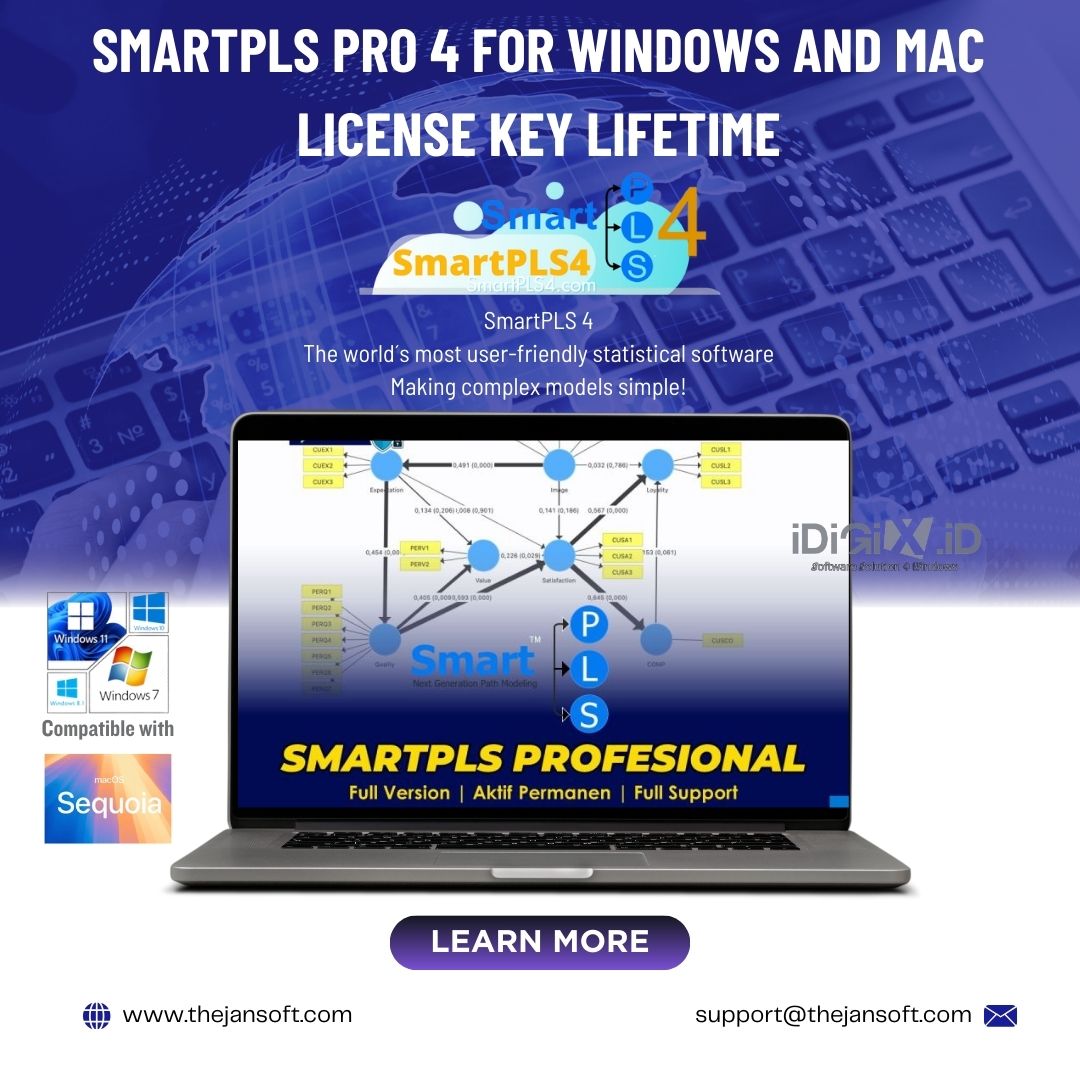



Holmia (verified owner) –
Your service is incredible and brilliant. I am thankful for your quick cooperation. Foremost respect.
Nur Ali (verified owner) –
Excellent service
Prio (verified owner) –
The product work as promised, step by step video is clear and fast response to guide.
R S (verified owner) –
Great service
adityapandowo (verified owner) –
Service excellence!!!
ga bakalan kecewa..
Dwi S. (verified owner) –
Abdul-Jaleel (verified owner) –
Excellent Costumer support and very good product
Dharmendra (verified owner) –
best
Rui S. (verified owner) –
Amazing service and high quality of saler!
Anonymous (verified owner) –
Perfect. I hope, that it will be doing in future 🙂
Michal (verified owner) –
Great product. Excellent service
Anonymous (verified owner) –
Governor Oyita (verified owner) –
Excellent service and quick activation
Joseph Kenei (verified owner) –
Emmanuel (verified owner) –
Delivery was fast
siswanto siswanto (verified owner) –
Dennis (verified owner) –
Product was delivered immediately, and installation and activation process was very easy.
Roger (verified owner) –
I initially had doubts, but the product was delivered and activated as promised. Within an hour of purchase, the software was up and running.
Anonymous (verified owner) –
Easy to install. The support was very good. Thanks !
Fabian Mahundu (verified owner) –
Working like wow! More trusted vendor, thank you.
Fabian Mahundu (verified owner) –
Trusted vendor, thanks for delivering on time!
Fabian Mahundu (verified owner) –
Good service, with high trust! Keep it up!
Slobodan (verified owner) –
Nice service
Abubkr Abdelraheem (verified owner) –
Fabian M. (verified owner) –
Commendable service!