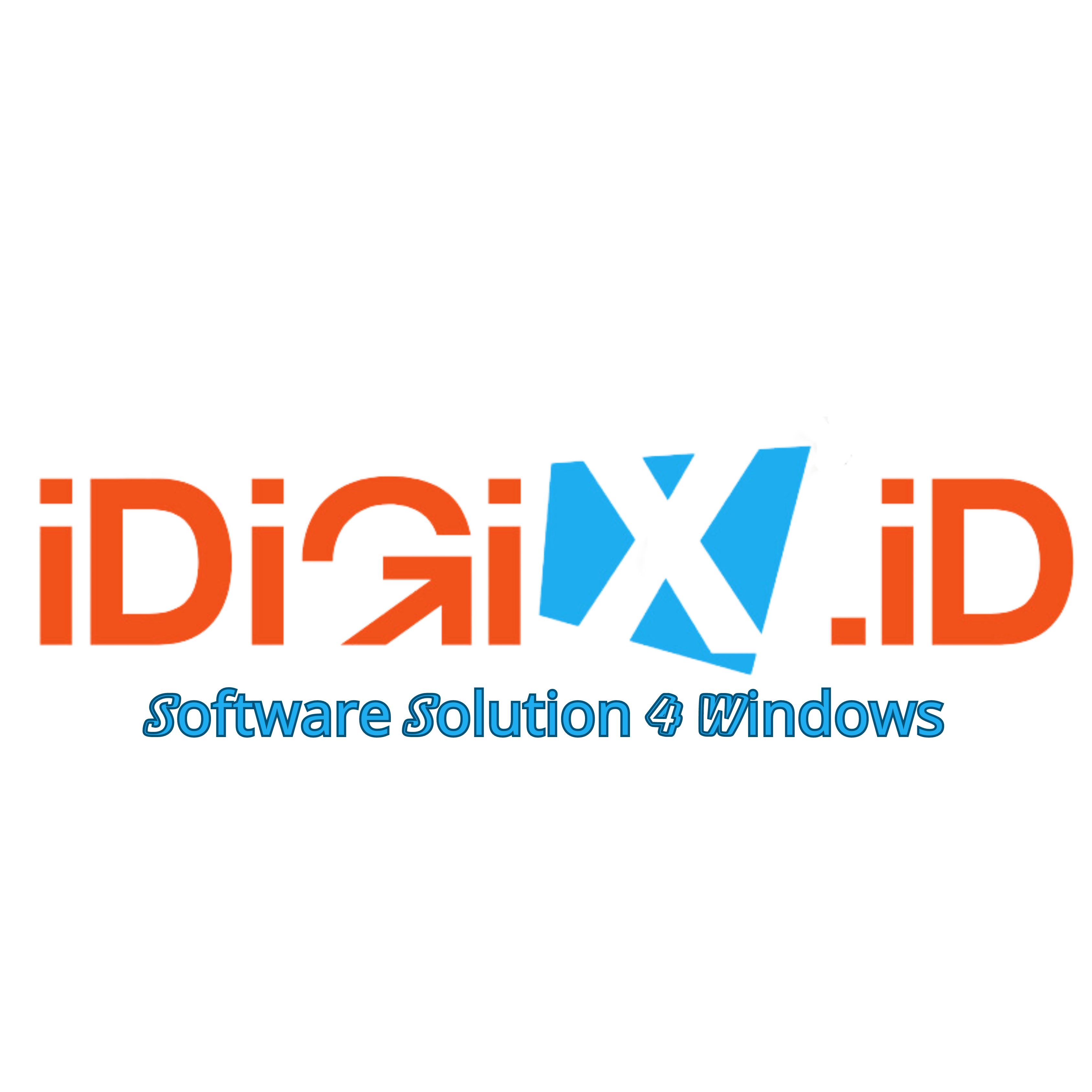Friends and constant companions of thejansoft, in any case, you are buying non-original software from THEJANSOFT.
You should not expect to have support from the manufacturer’s site like the original version.
For example, you should not expect that the software will connect to the manufacturer’s website and show you the latest news of the day.
Or, for example, in the internal part of the software, it is possible to connect directly to the support department and the internal forum of the manufacturer,
or another example is to connect to the manufacturer’s website with the same license and request an update to the latest version.
Of course, the manufacturing company will say in your answer that this version was not issued by us or you did not buy it from us, and it does not allow you to update or provide any other service.
Even if you download the updated version manually and intend to use the current license on it, it is possible that the software will work with the same license, but it is possible that the entire licensing system has changed in the new version and our team has to re-apply. crack the new version, which means time and money again for our team.
Installation and Activation
Some antivirus can detect this release as a threat and try to remove it. The reason for this is
because my releases are packed/protected in order to reduce its size and avoid alterations to the
code. This protection can be erroneously identified as a threat, it is what is commonly known as a
FALSE POSITIVE. Just ignore it, it is safe to use.
Is a refund possible?
NO REFUNDS ON THE GROUNDS THAT THE SOFTWARE YOU PURCHASED IS NOT THE ORIGINAL SOFTWARE, BECAUSE WE HAVE ALREADY EXPLAINED THIS POINT ABOVE
If there is a problem with the product, let us know immediately. Our technical team will try to help you. If the problem is not corrected and the source of the problem is on our side, you will be given a full
Steps to purchase software from thejansoft
-
-
Create an account here
-
Please select the product you want, then you add the product to the cart.
- Before you make a payment, it is important to remember, to change the currency first, for payment methods by credit / debit card change currency to IDR (Indonesian rupiah), and for payment methods with paypal change the currency to USD or EUR, Then please checkout, please fill in your name and address, for other information such as address and others (optional).
- After filling in the information and payment is successful and verified, you will automatically get an invoice notification to your email, the payment has been successful as well as your account is successfully created will get a link to download the program
- go to My account then go to Download
- I tried my best to present it concisely and clearly, if something is not clear and you need more guidance, please let me know. I am at your service, thank you very much.
-