Description
How to Purchase
✅ Instant Delivery (No Physical Delivery Required)
✅ Before you buy, make sure you read the Terms and Conditions
✅ If you agree to buy, you have agreed to the terms and conditions of no refunds if the reason is as described Terms and Conditions
✅ License for one PC, and cannot be transferred to another PC
✅ Active Period: Lifetime (can reinstall) warranty for 1 years support
✅ Support: Windows 10, 11
✅ Update Application: No
✅ Install Instructions: Available (video/text)
✅ It should be noted, buying = understanding product use
Note:
Support for all Jinka machines
Description:
Anycut 3.5 Basic + Arms Edition
CONTOUR CUT software for Sticker Cutting Machine all JINKA machine brands
Only need to add additional software to your JINKA Pro Sticker Cutting Machine, then you can already cut the image as you want.
With ANYCUT Software, the machine will cut the image according to the file you have, the infrared on the machine will help read the lines on the file and the machine will automatically cut following the file pattern provided.
Jinka Brand PRO, XL PRO 3 supports Cutting software directly from CorelDraw, besides that with the addition of Any Cut Countur Cutting Software it is possible to cut images that have been printed in advance for cutting according to the image pattern.

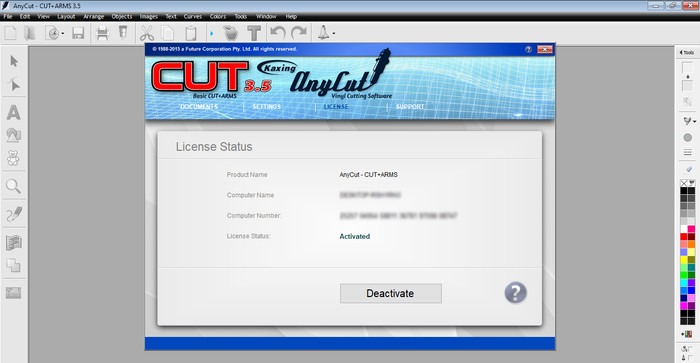
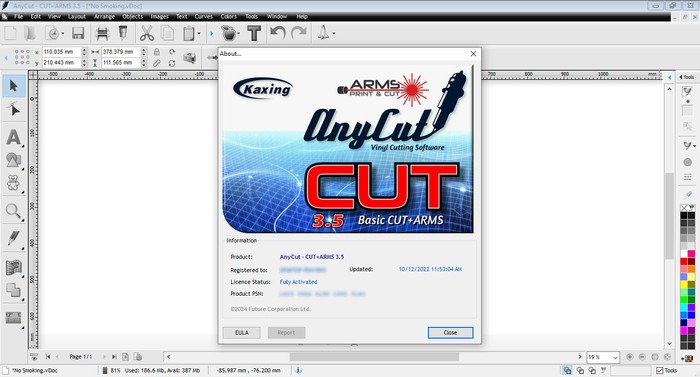
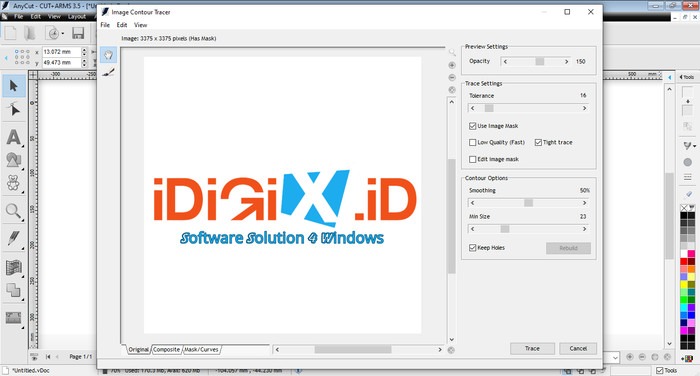
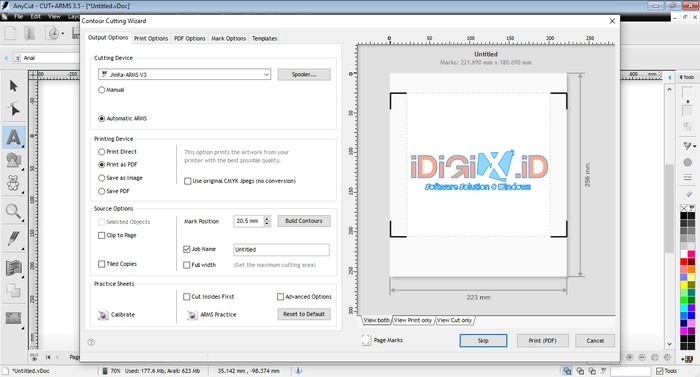
Reviews
There are no reviews yet