Description
How to Purchase
✅ Instant Delivery (No Physical Delivery Required)
✅ Before you buy, make sure you read the Terms and Conditions
✅ If you agree to buy, you have agreed to the terms and conditions of no refunds if the reason is as described Terms and Conditions
✅ License for one PC, and cannot be transferred to another PC
✅ Active Period: Lifetime (can reinstall) warranty for 1 years support
✅ Support: Windows 10, 11
✅ Update Application: No
✅ Install Instructions: Available (video/text)
✅ It should be noted, buying = understanding product use
Description:
Basketball Scoreboard Premier v3 is an easy to use, cost effective, and professional scoreboard that will get your players and spectators engaged in the game. Combine our basketball scoreboard software with your computer and projector/display for a complete scorekeeping solution.
PC Scoreboards are more versatile and less expensive to maintain than physical scoreboards. Our basketball timer solution allows you to use different scoreboards for sport-specific functionality while reusing the same display.
PC Scoreboards provides a better scoring solution than online scoreboards.
Features:
|
Includes:
|
Data OutputThe data output feature allows you to send your live scoreboard data to other systems such as graphic generators. Includes support for CSV, JSON, and XML data formats. Write the data to a file or send over the network by TCP/UDP. Also supports sending data directly to Sportzcast for use in a wide variety of applications. |
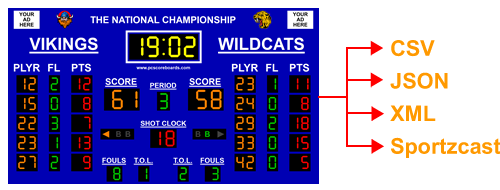 (Data Output) |
 (Backboard Light Control) |
Backboard Light ControlLight up your backboard’s lights when the period time or shot clock expires with our Relay Control feature. Plug your backboard light into the WebRelay. The scoreboard will turn on the lights when the period time or shot clock expires. |
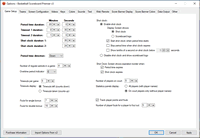 |
Game Setup Configure the period, shot clock, and timeout durations to match the rules you use. Additional settings allow for customizing the functionality and appearance of the scoreboard. |
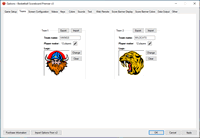 |
Teams Team names and logos can be displayed. Player rosters can be entered. |
|||
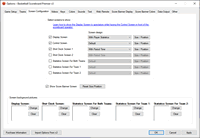 |
Screen Configuration Choose the screens you want to show and size/position each as needed. Select a picture to use as the background for each screen. |
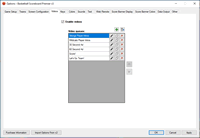 |
Videos Play videos on the scoreboard by creating video queues and selecting the videos to play in each queue. |
|||
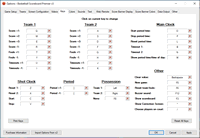 |
Keys Customizable keys make controlling the scoreboard quick and easy. |
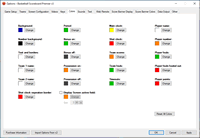 |
Colors Easy to use options allow you to customize every color to match your team’s colors. |
|||
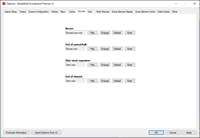 |
Sounds Customize the scoreboard sounds to use your own audio files. |
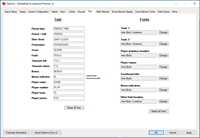 |
Text Customize the text that spectators see on the scoreboard to translate it into your own language or use a field for a different purpose. Change the font of the text on the scoreboard. |
|||
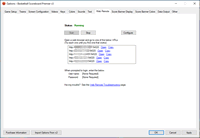 |
Web Remote Configure settings for the web remote feature including a login for access and server settings. Then start or stop the web remote and view details for connecting. |
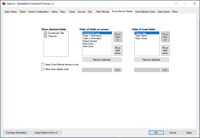 |
Score Banner Display Customize the fields that display on the score banner and the order in which they appear. Choose whether to keep the score banner on top of other windows. |
|||
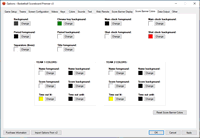 |
Score Banner Colors Configure the score banner’s colors to match your team’s colors and for optimal appearance over game footage. |
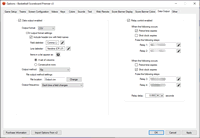 |
Data Output Choose your settings for outputting data from the scoreboard. Formats supported include CSV, JSON, XML, and Sportzcast. Methods supported include File, TCP, and UDP. Control backboard lights using a WebRelay relay. |
|||
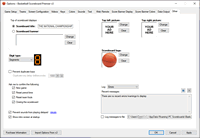 |
Other Configure a title and pictures to show on the scoreboard. Additional settings allow for customizing the functionality and appearance of the scoreboard. |
|
||||


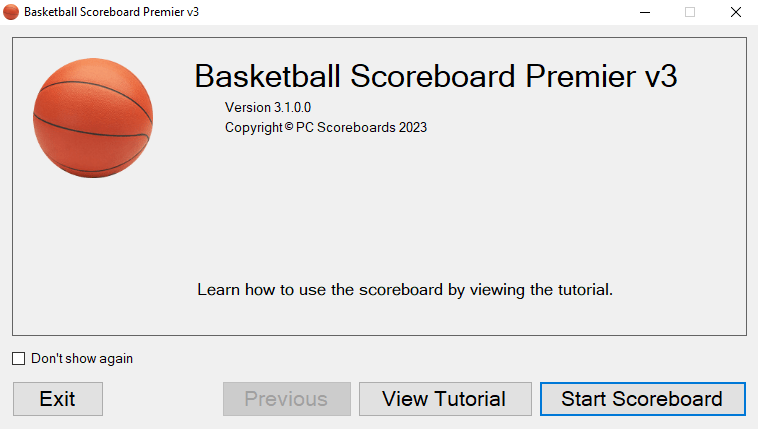

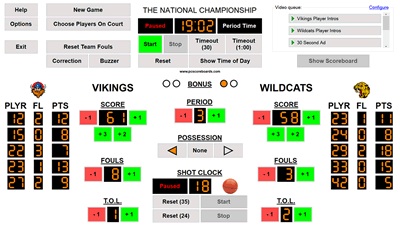


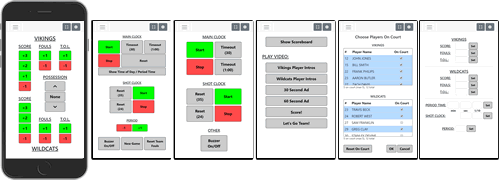


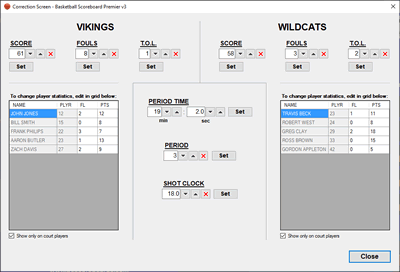
Reviews
There are no reviews yet