Description
How to Purchase
✅ Instant Delivery (No Physical Delivery Required)
✅ Before you buy, make sure you read the Terms and Conditions
✅ If you agree to buy, you have agreed to the terms and conditions of no refunds if the reason is as described Terms and Conditions
✅ License Unlimited, Can be installed on many PCs
✅ NewBlue Captivate Broadcast 5.0.250403 new update 2025
✅ Active Period: Lifetime (can reinstall)
✅ Support: Windows 10, 11
✅ Update Application: No
✅ Install Instructions: Available (video/text)
✅ It should be noted, buying = understanding product use
Note:
Files & Prices may increase or decrease at any time
Description:
Elevate Your Broadcasts with Cutting-Edge Graphics
Captivate Broadcast is our most powerful video graphics solution yet with 16 channels of unlimited live graphics, ultimate data control, custom API integration & much more.
A powerful and easy all-in-one suite for live production
Captivate Broadcast delivers affordable, broadcast-quality graphics and media overlays.

Broadcast.
Engage your audiences by visualizing data and information in professional, creative, eye-catching ways with Captivate Broadcast. Used worldwide by broadcasters of every size, Captivate Broadcast offers powerful, creative tools that deliver beautiful graphics for live broadcasts without all the ‘building’ that often bogs down less-flexible packages.
Sports.
Deliver dynamic graphics that sports fans demand with Captivate. Produce network-quality titles, scoreboards, lower thirds and more in minutes—not hours. Quickly connect to scoreboard data from Daktronics, Fair-Play, OES, Stat Crew, Scorebird, or Sportzcast to drive scores for any sporting event. Create a buzz with Captivate.
Education.
Capture your students’ attention with Captivate, the affordable live graphics solution for the classroom, on-campus studio, or athletic department. Whether you’re teaching live graphics creation or producing an educational or athletic live stream for your school, Captivate meets all your graphics and titling needs.
Houses of worship.
Inspire and invigorate your congregation with polished video graphics. With Captivate, you can easily produce and deliver lyrics, scriptures, announcements, videos, sermon notes, and animated graphics right on the screen. ProPresenter and EasyWorship integrations help Captivate fit in with and enhance your current productions. Captivate allows you to be creative and engaging without a steep learning curve—all at an affordable price.
Corporate communications.
Improve your communication and engage your audience with broadcast-quality graphics at a fraction of the cost. With Captivate, you won’t have to be a TV network to broadcast high-end, professional graphics to your employees, clients, or advisory board. Now anyone, in any organization, can create beautiful, compelling productions with Captivate.
Government.
Engage and inform your constituents with live video outreach, essential for today’s government. With Captivate, government agencies at all levels—federal, state, county, and municipal—can produce professional live broadcasts with a minimum of expense or effort. Captivate fits into all government budgets and provides an easy way to accomplish your live broadcast needs quickly and affordably.
Live events.
Enthrall the crowd with a high-end network feel—without breaking the bank. With Captivate, you’ll elevate your production value with live graphics, dynamic data inputs, and social media integration. Whether your event is in-person or virtual, Captivate brings broadcast graphics to every live production suite.
Electrify your broadcast with dynamic visuals.
Captivate Broadcast delivers unlimited layers of dynamic 3D animated graphics, including broadcast lower thirds, crawls, bugs, transitions, and scoreboards. Streamline your workflows and instantly elevate your production value with a more powerful, intuitive and affordable live broadcast graphics solution for sports, live media, corporate events, and more.
Deliver unlimited graphics.
Display unlimited layers of 3D animated graphics – per channel – on up to 16 channels of 4K-NDI® or 4K-SDI key/fill. Experience real-time playout and gain more control over your graphics with TriCaster® macro controls, automated graphic sequencing, data search tools, hotkey functions and more.


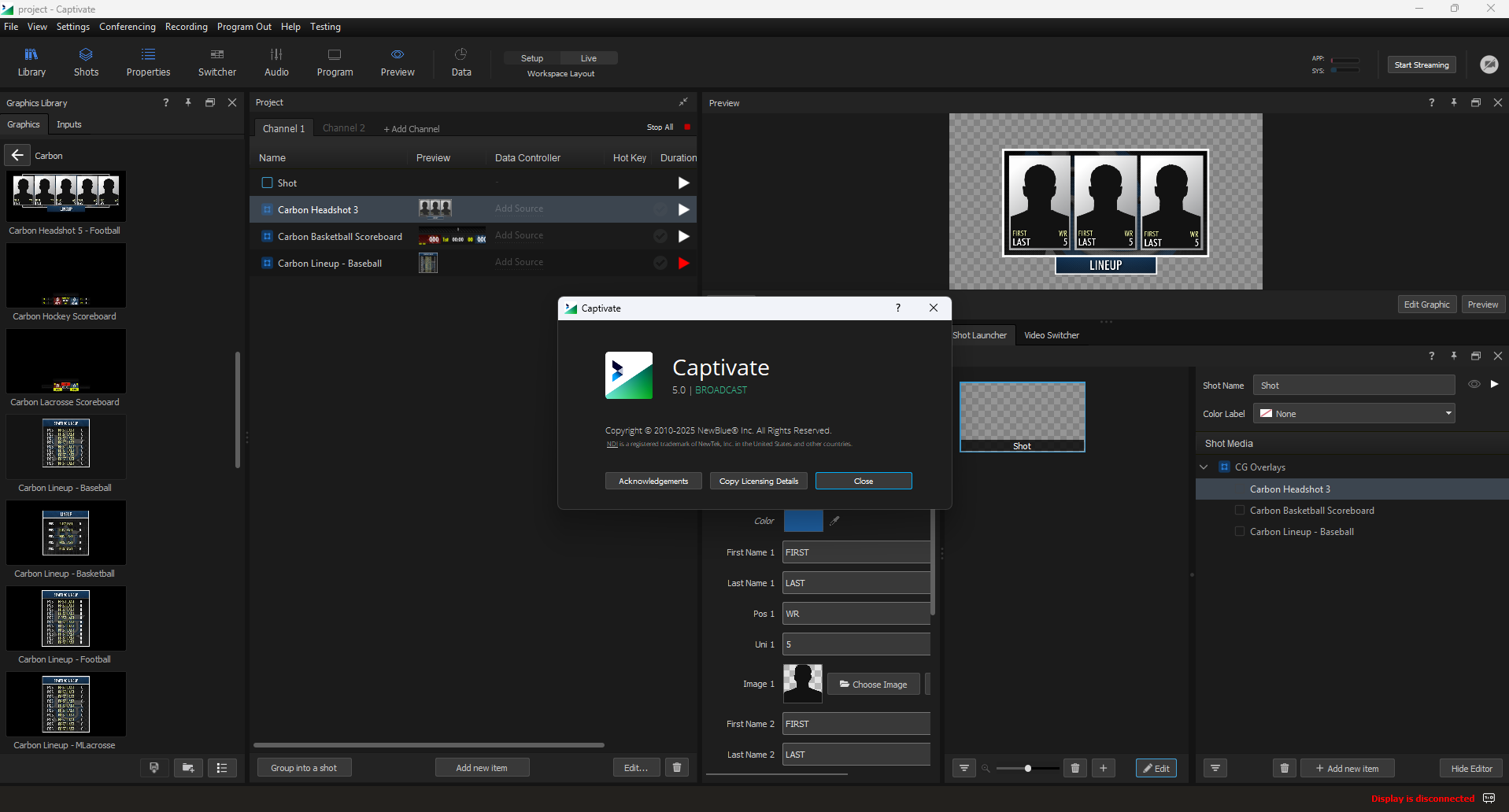
Reviews
There are no reviews yet