Description
How to Purchase
✅ Instant Delivery (No Physical Delivery Required)
✅ Before you buy, make sure you read the Terms and Conditions
✅ If you agree to buy, you have agreed to the terms and conditions of no refunds if the reason is as described Terms and Conditions
✅ License for one PC, and cannot be transferred to another PC
✅ Licence for 1 computer (uninstall windows Licence can still be used)
✅ Active Period: Lifetime (can reinstall)
✅ Support: Windows 10, 11
✅ Update Application: No
✅ Install Instructions: Available (video/text)
✅ It should be noted, buying = understanding product use
NOTES:
FOR VMIX 28 THIS FEATURE VMIXCALL/VIDEO CALL and ZOOM ARE INACTIVE BUT FOR OTHER FEATURES LIKE FACBOOK LOGIN (SOCIAL MEDIA) GT TITLE DESIGNER, LIVE STREAMING and others FUNCTION WELL, SO BEFORE BUYING PLEASE READ THE DESCRIPTION TO THE END!!!
BE A SMART BUYER..A SMART BUYER WILL DEFINITELY READ THE DESCRIPTION TO THE END!!!
if you want to use vmix with all the tool work (vmixcall, zoom and others) please buy vMix Pro 27.0.0.83.
Buy vMix Pro all function work 27.0.0.83
vMix 28 is now available for download via the vMix.com download page! If you’re a vMix Max user or purchased vMix from January 2023 then you can update right now for free. Prior to this date, it’s a $60 fee for 12 months of updates if you’d like to experience the new vMix 28 features! For a quick overview of vMix 28, check out this 2-3 minute video brought to you by current vMix CEO, Martin ‘McStreamy’ Sinclair.
Telestrator
A Telestrator has been added to the vMix Web Controller! Easily add illustrations, shapes, and images to a production from any modern web browser. The Web Controller will provide a new low latency video feed that can used to telestrate on! Just add a Telestrator as an overlay or layer on your production for excellent success!
10 shortcuts can also be added to the Telestrator screen so the talent can not only telestrate but control the production as well!!
5 streaming destinations and encoder statistics!
Now that you can use 8 hardware encodes with an NVIDIA GeForce card, vMix has opened up the number of streaming destinations to 5! This leaves another 3 free for other encodes like records! Having trouble keeping up with how many hardware encoders you’re doing? Well vMix now has an Encoder tab in the Statistics section, where you can manage the number of encoders you’re currently using.
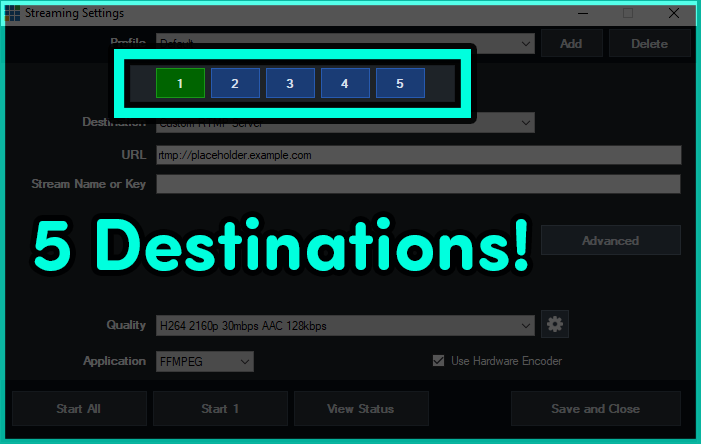
New playback triggers!
vMix 28 now features 2 triggers for inputs that have a playback time. For example someone could now perform a function at a particular time during a video playout.
- OnPlaybackTime
- OnPlaybackTimeRemaining
New MultiView Options!
MultiView2 has been added to vMix, alongside some additional configuration options. This will include the ability to remove preview/output, choose the preview/output mix, select the audio being displayed and the ability to click on the MultiView to move an input to Preview.
Audio Updates
Some exciting new audio updates to make productions a little easier.
- New System/Application Audio Input for vMix 28.
- Display and interact with all of your buses directly from the Audio Mixer.
- The Audio Bus Manager will update live, so you can drive all of your buses with confidence and aplomb.
- New option to disable the scrollwheel from adjusting the audio faders.
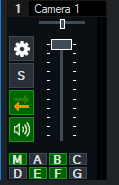
Mix Inputs can now have their own Overlays and Stingers!
Creating additional Mixes just got taken to a whole new level with vMix 28. You can now create shortcuts to display overlays in a Mix Input and also transition using Stingers!
New Anchor Option in the GT Designer
You can now scale titles using different anchoring options, it doesn’t have to be just Left-Top anymore!

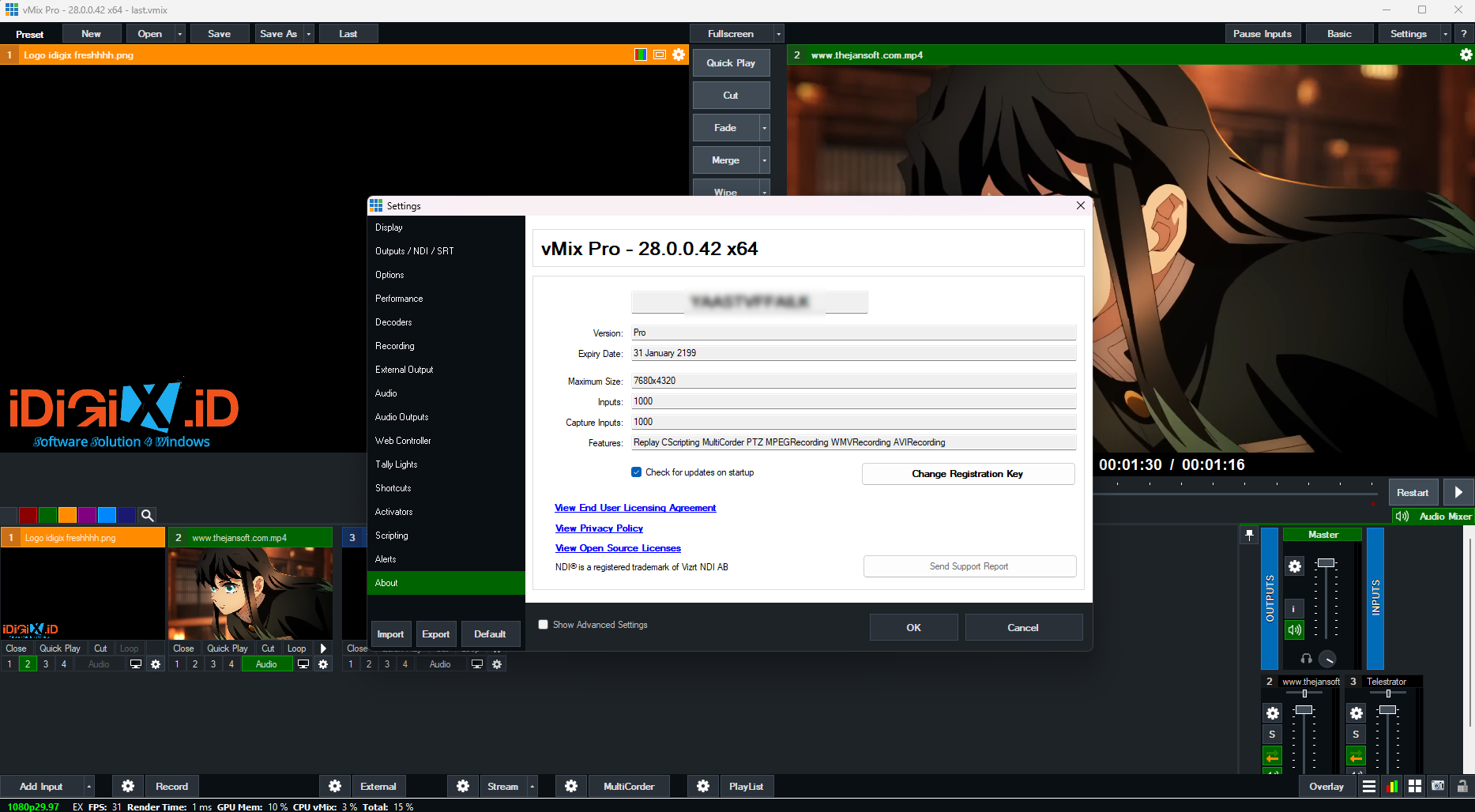
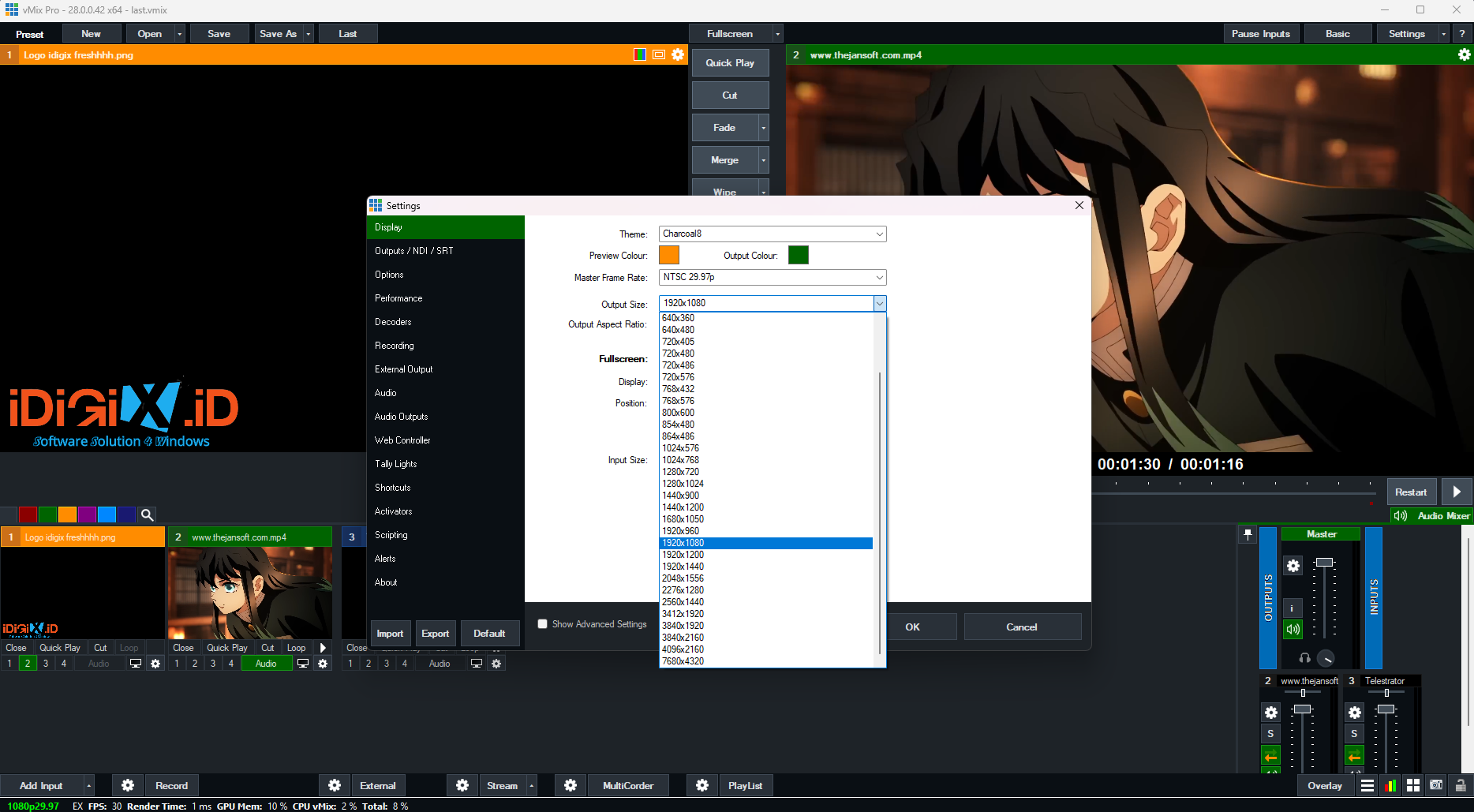
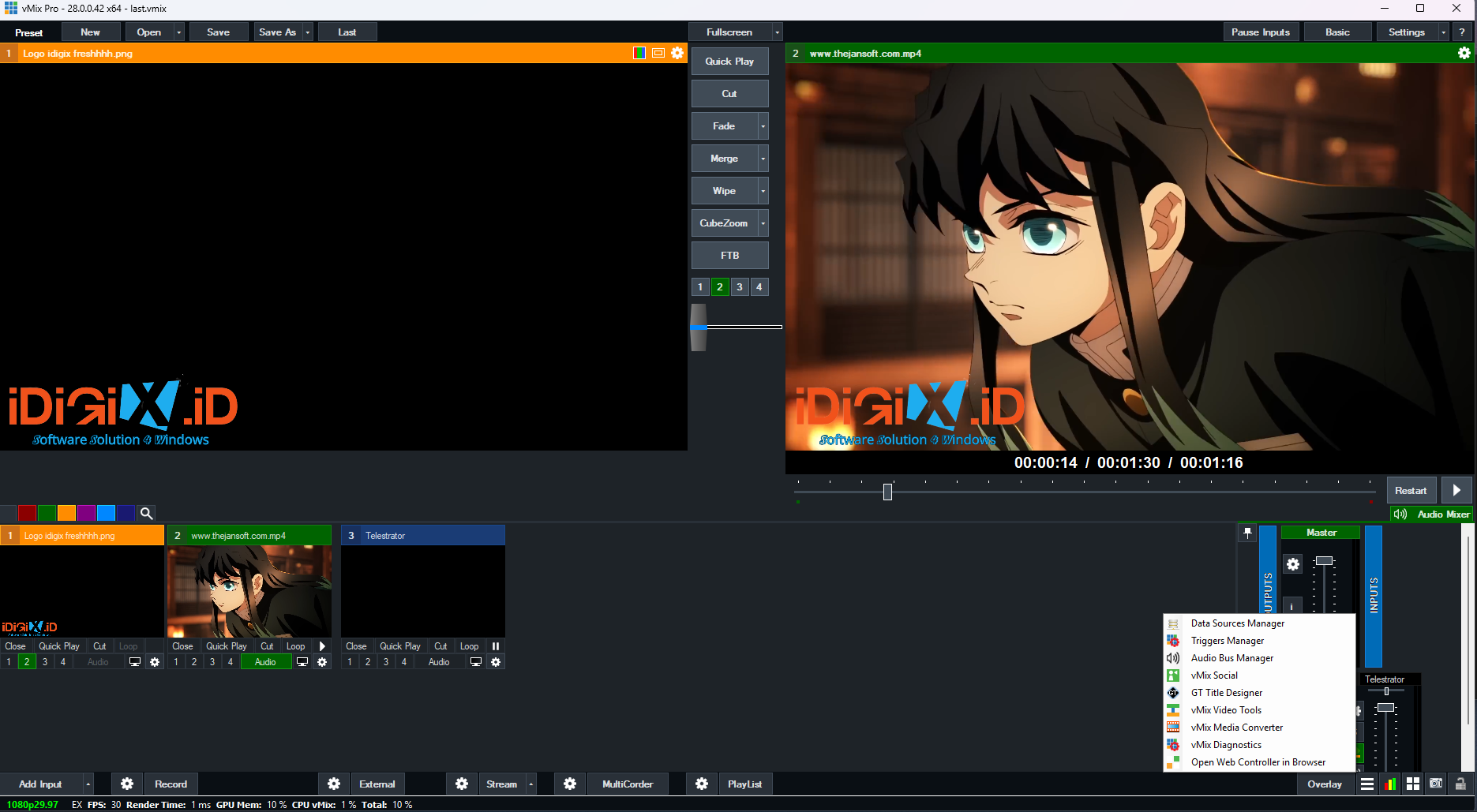
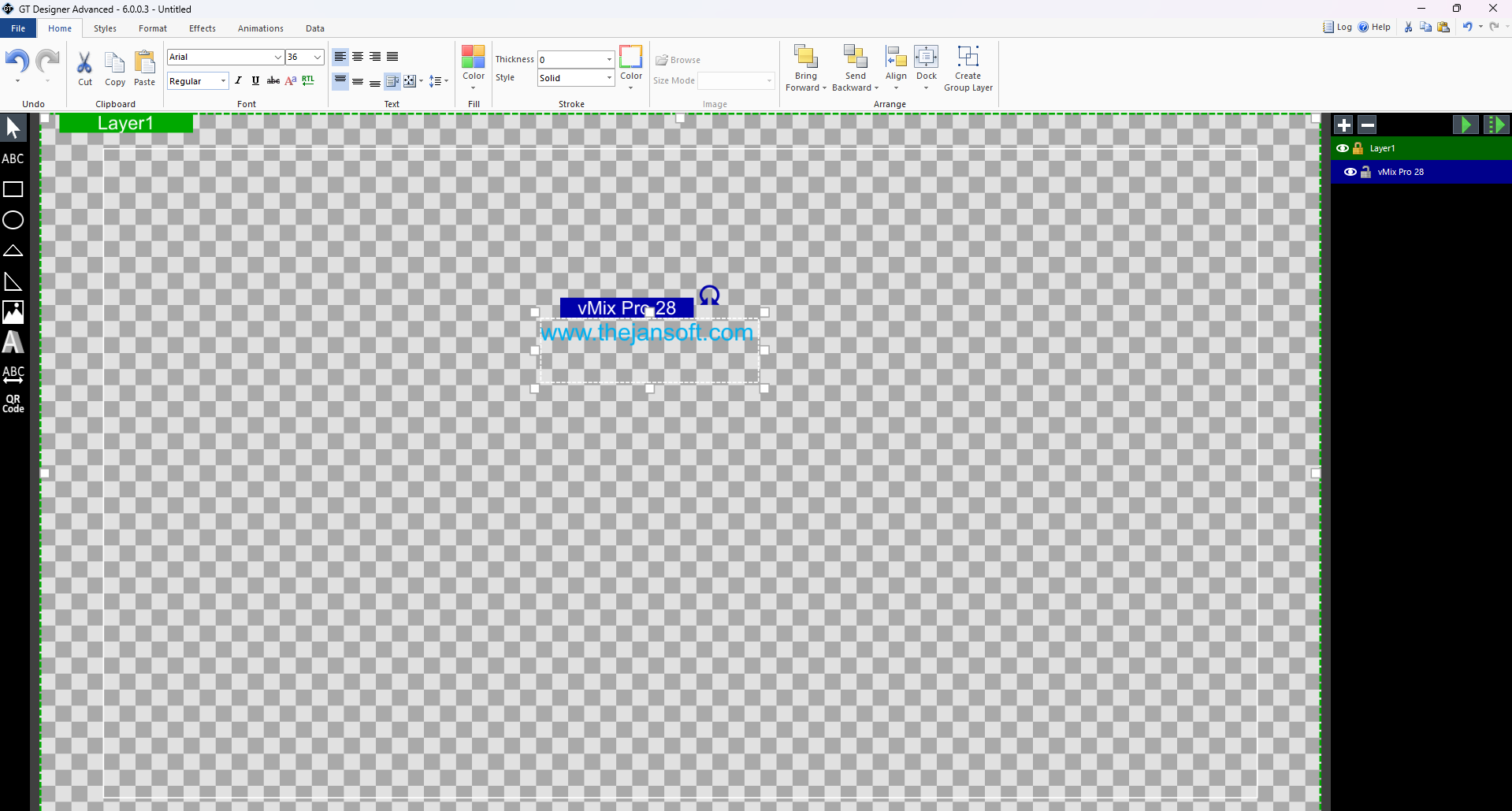
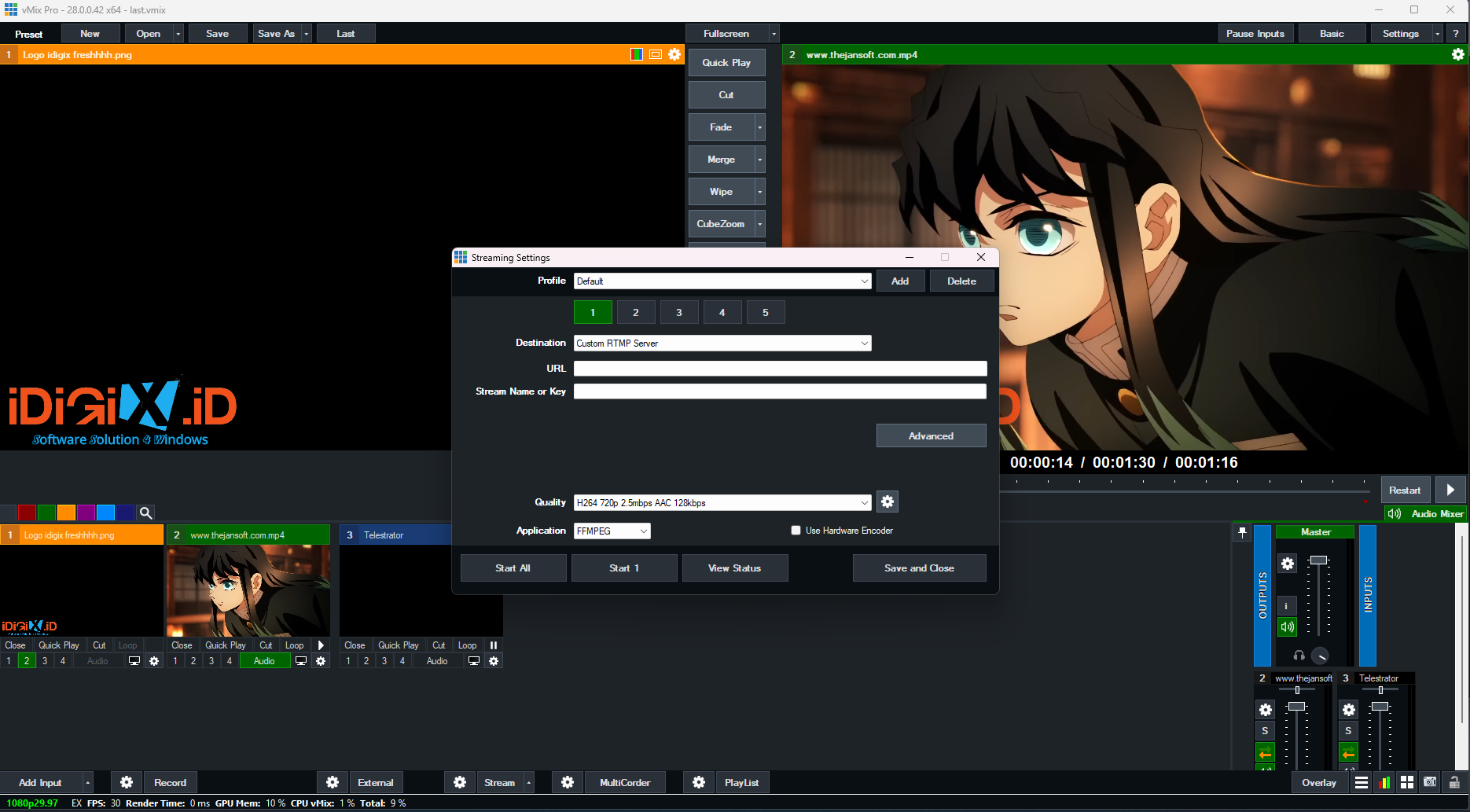
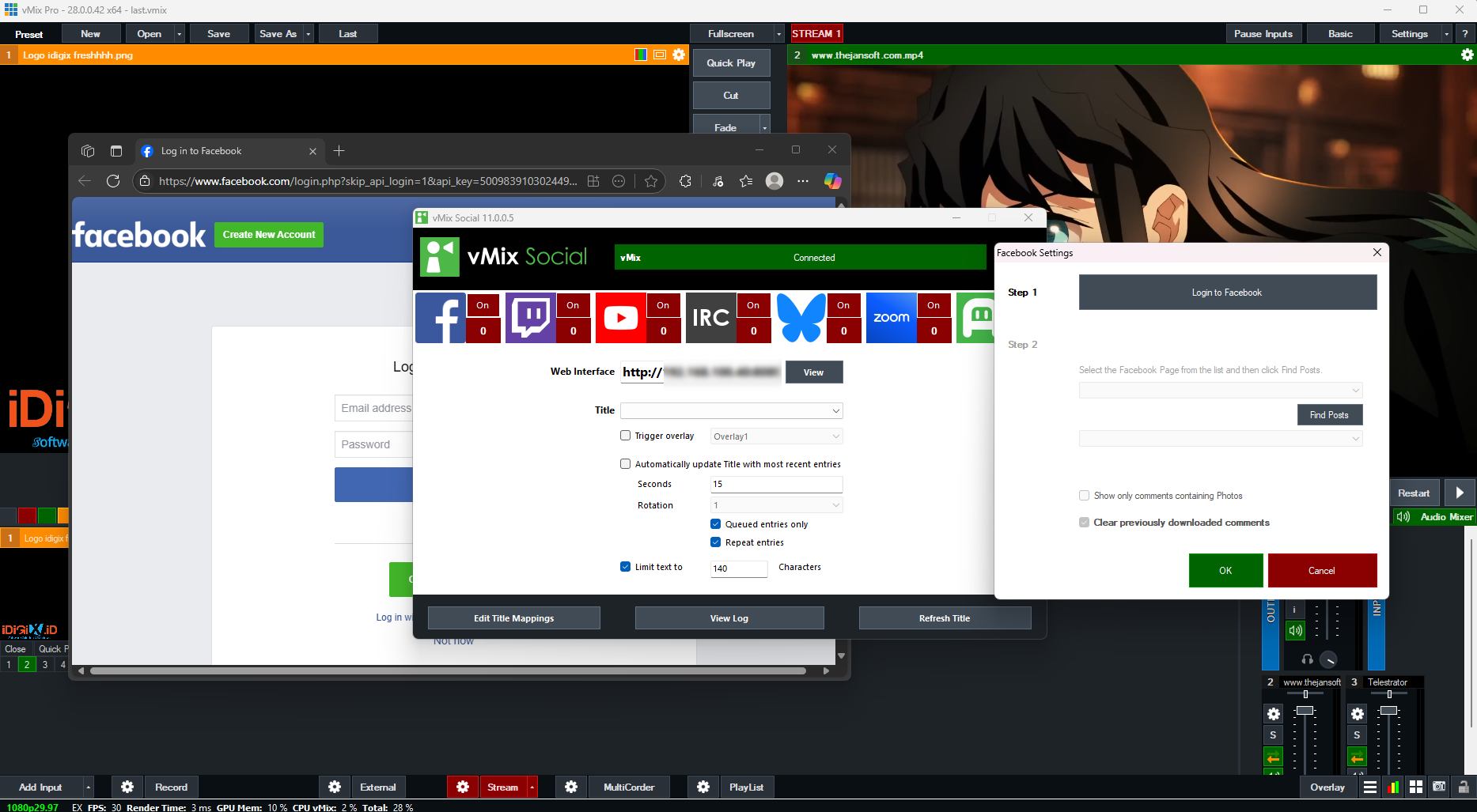
Anonymous (verified owner) –
excellent and reliable
thejansoft (store manager) –
thank you for the review, we look forward to your next purchase 😊