Description
How to Purchase
✅ Instant Delivery (No Physical Delivery Required)
✅ Before you buy, make sure you read the Terms and Conditions
✅ If you agree to buy, you have agreed to the terms and conditions of no refunds if the reason is as described Terms and Conditions
✅ 1 PC license only means that it can only be used on 1 PC, the license cannot be transferred to another PC.
✅ The license file will work on the PC where is activated
✅ Active Period: Lifetime (can reinstall), Warranty 1 Years
✅ Support: Windows 10, 11
✅ Update Application: No
✅ Install Instructions: Available (video/text)
✅ It should be noted, buying = understanding product use
Note:Files & Prices may increase or decrease at any time
If you need a program aSc Timetables 2026, please buy it here.

Apa itu Asc to Excel Converter ?
Adalah aplikasi untuk menkonversi atau merubah jadwal pelajaran yang dibuat dengan menggunakan ASC Timetables menjadi Microsoft Excel. Dengan menggunakan aplikasi Asc to Excel Converter untuk mengkonversi ke Micosoft Excel, anda dapat mengkonversi Jadwal Asc ke Ms excel dengan cepat, kurang dari 5 menit. Salah satu keuntungannya dengan cara menggunakan Asc to Excel Converter, jika jadwal pelajaran ada perubahan (melakukan Generate ulang) anda dapat menggunakan aplikasi ini lagi untuk mengkonversi dengan cepat. Sehingga membuat jadwal pelajaran menjadi lebih nyaman.
- Mengapa perlu menggunakan Asc to Excel Converter untuk Asc Timetables menjadi Microsoft Excel ? Bukankah di Asc Timetables sendiri sudah ada fitur expor ke Excel ?
Asc sudah memiliki fitur ekspor ke Excel , namun belum menyediakan konversi jadwal ke excel sesuai keperluan format administrasi sekolah. Export ke Excel bawaan pada Asc hanya dalam form form terbatas , belum cocok untuk keperluan pelampiran SK KBM. Oleh karenanya , Asc to Excel dapat membuat tabel Jadwal Pelajaran untuk keperluan membuat SK KBM dalam format excel.

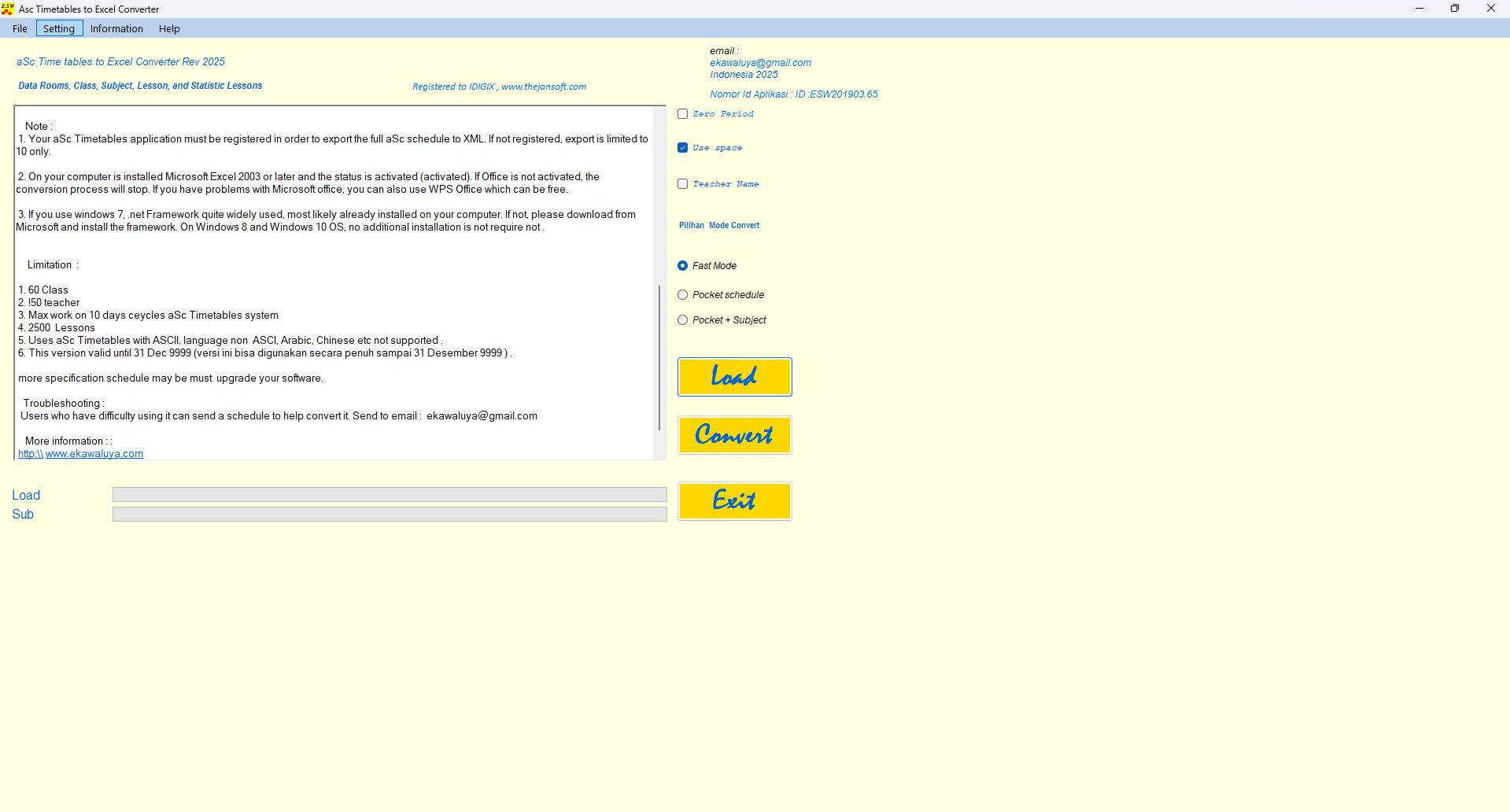
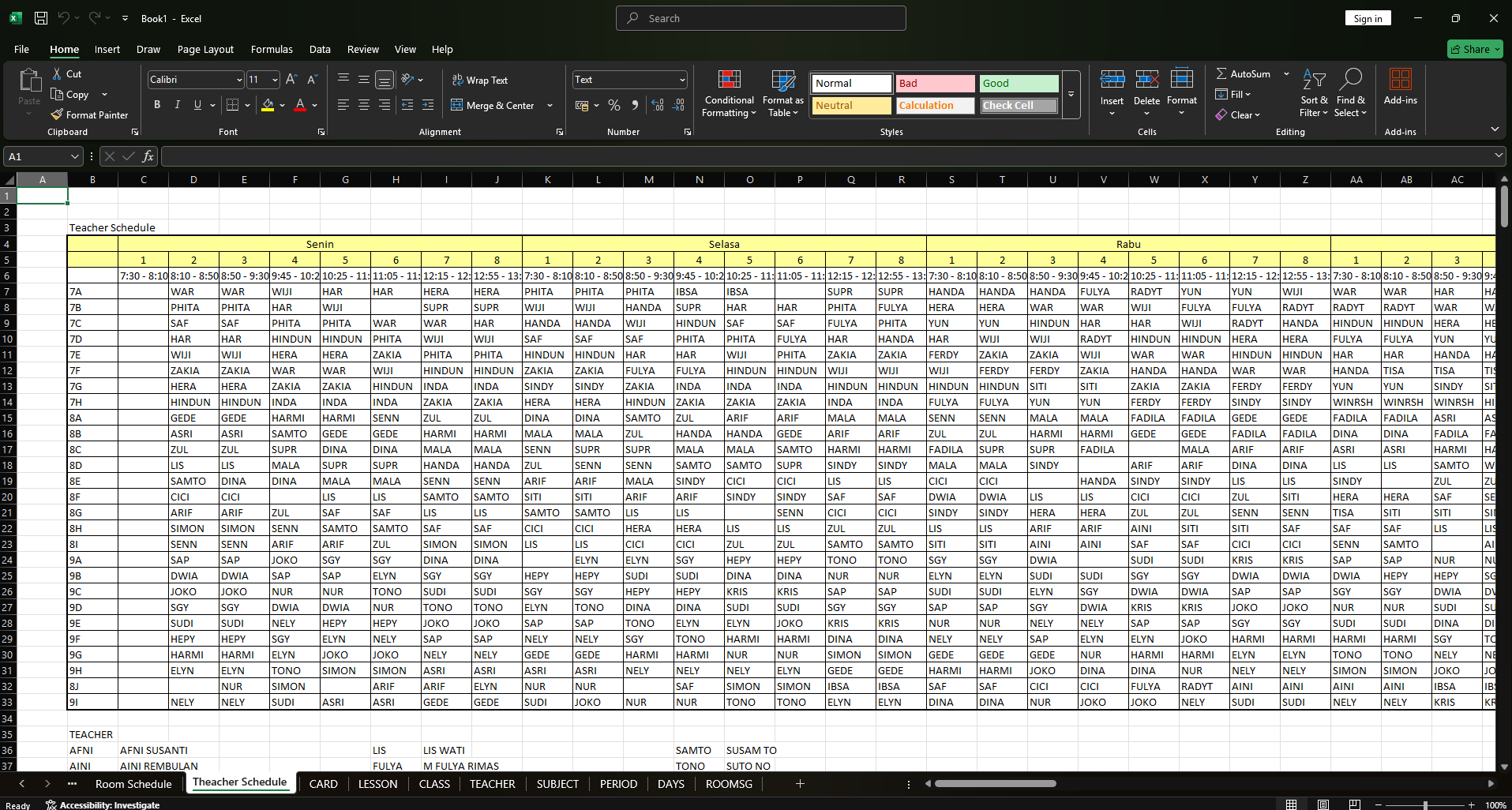
Reviews
There are no reviews yet