Description
How to Purchase
✅ Instant Delivery (No Physical Delivery Required)
✅ Before you buy, make sure you read the Terms and Conditions
✅ If you agree to buy, you have agreed to the terms and conditions of no refunds if the reason is as described Terms and Conditions
✅ 1 PC license only means that it can only be used on 1 PC, the license cannot be transferred to another PC.
✅ License Unlimited, Can be installed on many PCs
✅ Active Period: Lifetime (can reinstall) warranty for 1 years support
✅ Support: Windows 10, 11
✅ Update Application: No
✅ Install Instructions: Available (video/text)
✅ It should be noted, buying = understanding product use
Note:
Files & Prices may increase or decrease at any time
Description:
AutoRebar 2026 update:
- AutoCAD 2026 compatibility.
- Minor bug fixes.
Features carried over from AutoRebar 2025:
- A redesigned user interface that seamlessly blends with AutoCAD.
- All new internal engine for Rebars.
- New Stirrup object.
- New Loop object (circular stirrup).
- New Spiral object.
- New Crosstie command.
- New Crosshairs objects along linear, circular and arc patterns.
- Rebar and Crosshairs objects feature an optional offset-to-cover property for faster creation and editing.
- Object snaps options for reinforcement objects: snap to centreline, snap to thickness, or snap to both centreline and thickness.
- New spacing pattern property for Crosshairs.
- Additional Crosshairs options, including automatic hatch fill.
- Customizable default layer names and colors for AutoRebar objects and sub-objects.
- Fully customizable format for Mark objects.
- Tag property for Mark numbers (prefix).
- New command for automatic renumbering of Marks to eliminate number gaps.
- Marks can now be linked to Crosshairs to receive spacing/quantity data.
- Bar Bending Schedules (BBS) format can be fully customized.
- New command for BBS by selection.
- New Bar List export command by selection.
- Enabled Batch plot capability (note: requires the “Publish in background” option to be off).
- New dictionary tool: users can specify symbols, terms, and sentences for AutoRebar to use in each component of the application. The new feature allows complete control on the technical terminology adopted by the software and produce drawings in any language.
Compatible with:
- Autodesk AutoCAD
- Version: 2026, 2025 , 2024 , 2023 , 2022 , 2021 , 2020 , 2019 , 2018 , 2017 , 2016 , 2015
- Autodesk® Civil 3D®
- Version: 2026, 2025 , 2024 , 2023 , 2022 , 2021 , 2020 , 2019 , 2018 , 2017 , 2016 , 2015
- Autodesk AutoCAD Electrical
- Version: 2026, 2025 , 2024 , 2023 , 2022 , 2021 , 2020 , 2019 , 2018 , 2017 , 2016 , 2015
- Autodesk AutoCAD Mechanical
- Version: 2026, 2025 , 2024 , 2023 , 2022 , 2021 , 2020 , 2019 , 2018 , 2017 , 2016 , 2015
- Autodesk AutoCAD Architecture
- Version: 2026, 2025 , 2024 , 2023 , 2022 , 2021 , 2020 , 2019 , 2018 , 2017 , 2016 , 2015
- Autodesk AutoCAD MEP
- Version: 2026, 2025 , 2024 , 2023 , 2022 , 2021 , 2020 , 2019 , 2018 , 2017 , 2016 , 2015
- Autodesk AutoCAD Map 3D
- Version: 2026, 2025 , 2024 , 2023 , 2022 , 2021 , 2020 , 2019 , 2018 , 2017 , 2016 , 2015
- Autodesk AutoCAD Plant 3D
- Version: 2026, 2025 , 2024 , 2023 , 2022 , 2021 , 2020 , 2019 , 2018 , 2017 , 2016 , 2015

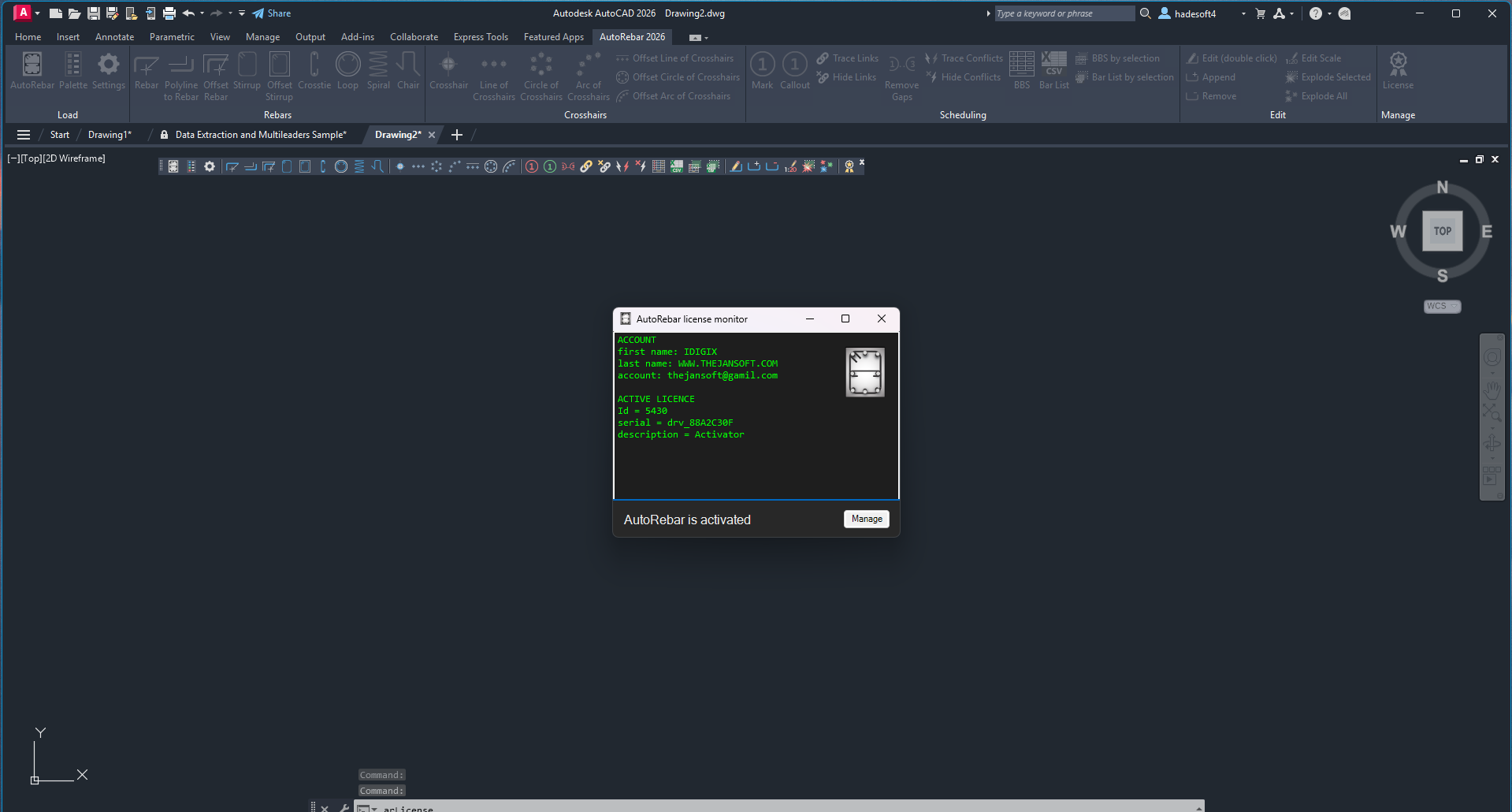
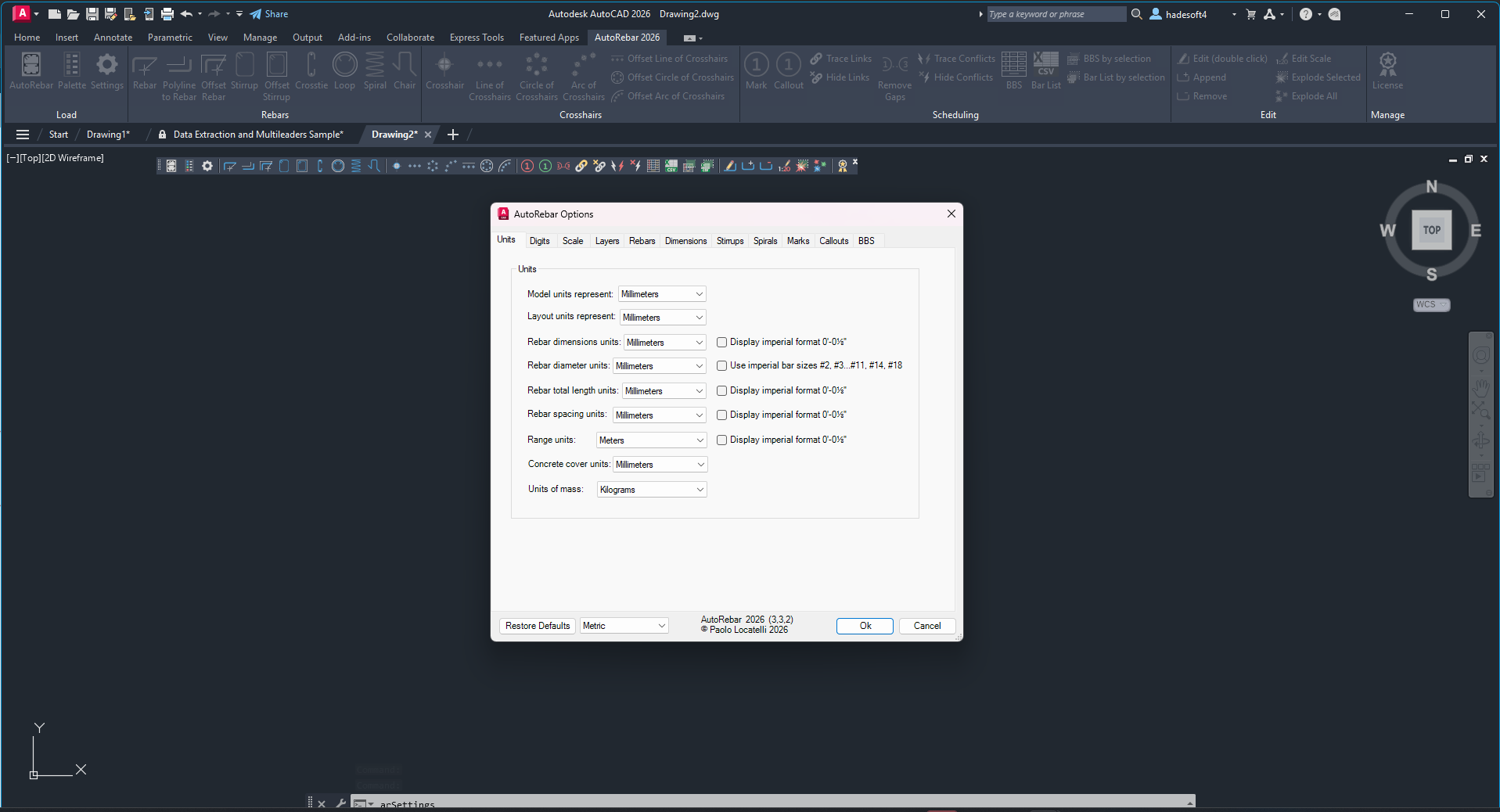
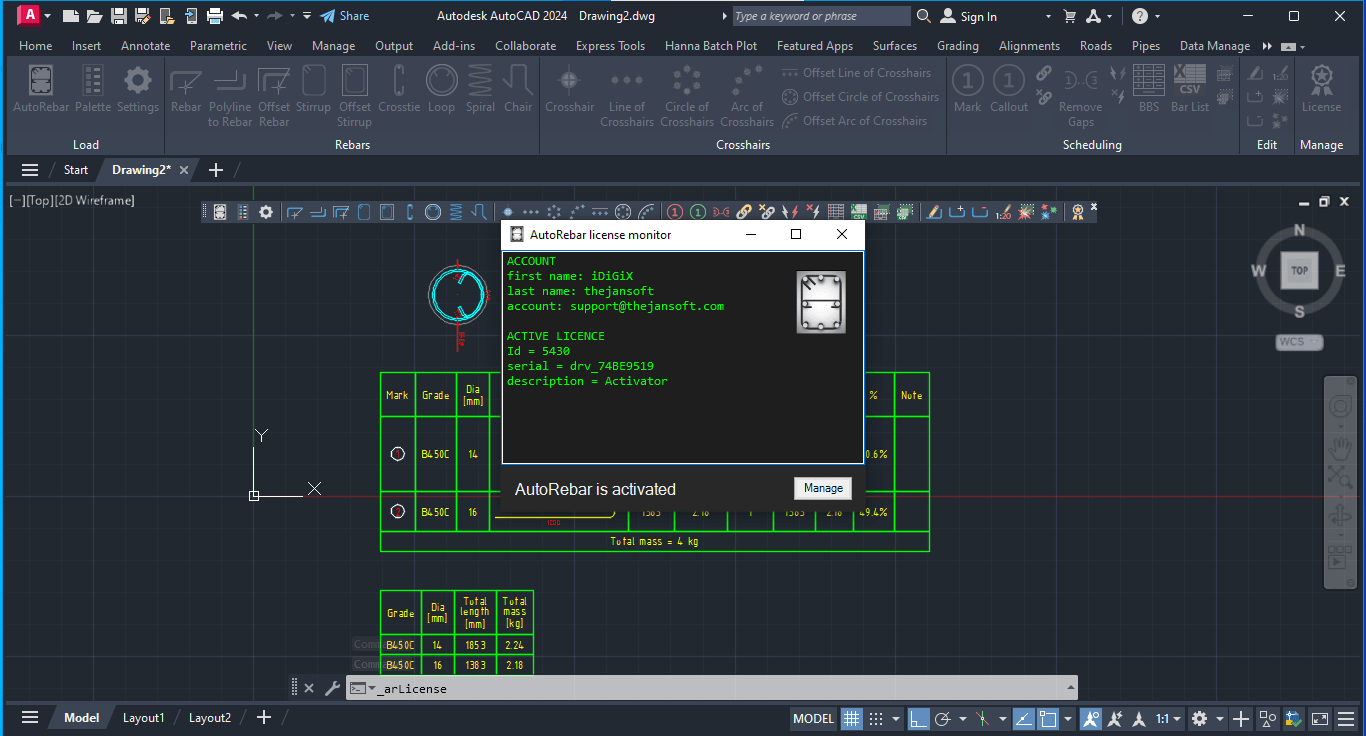
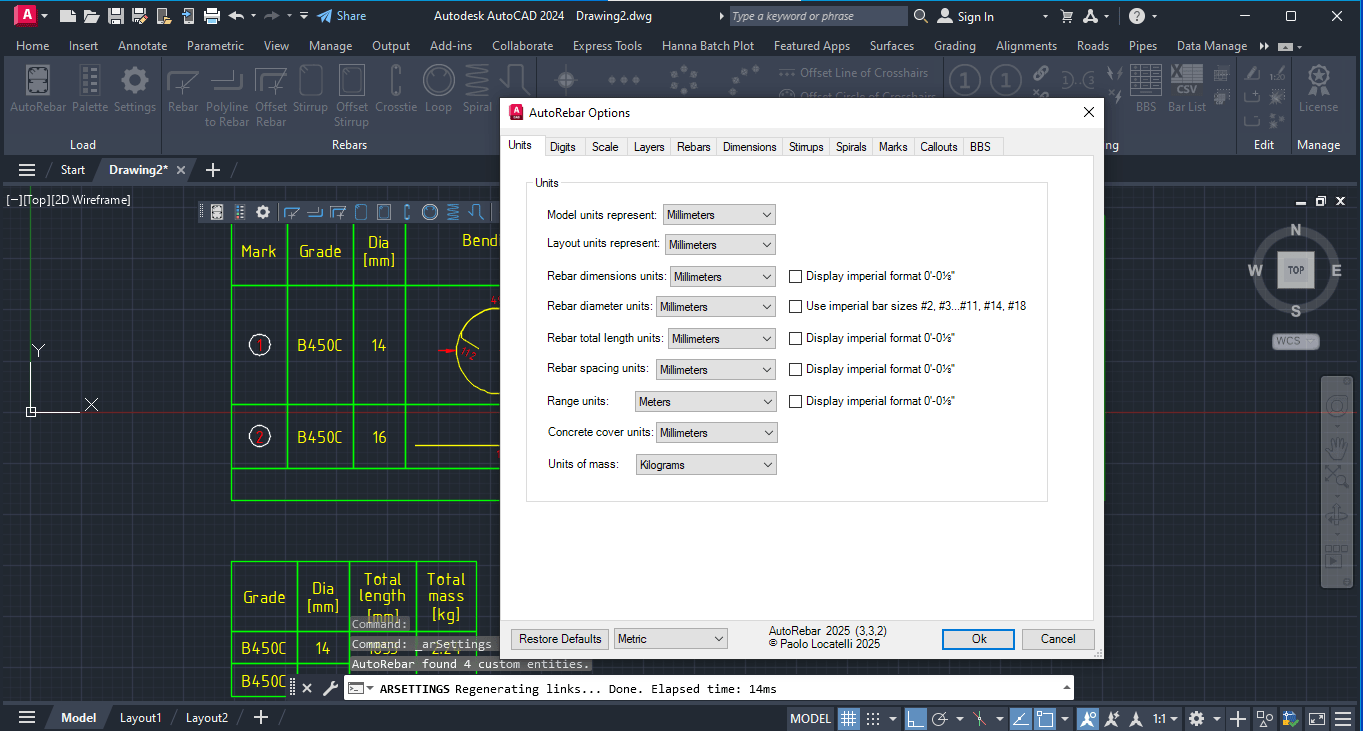
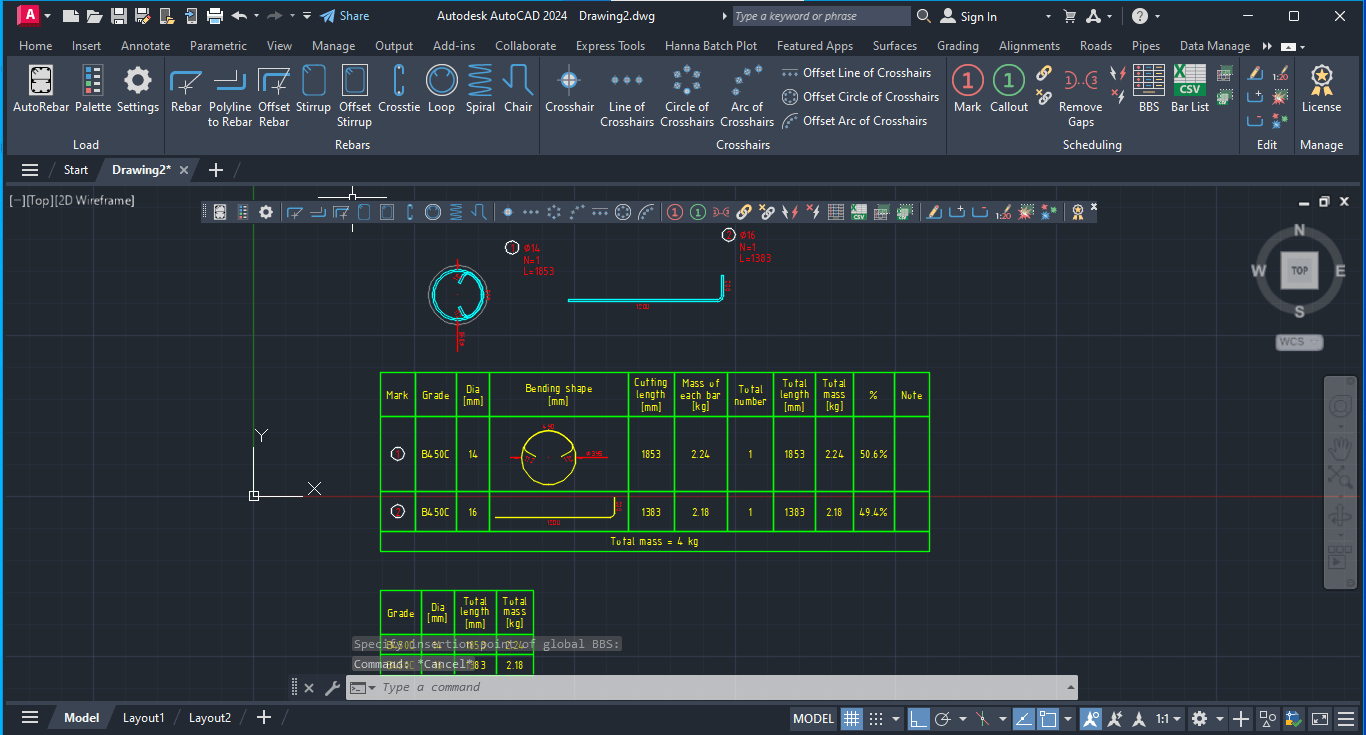
Ζαχαριασ (verified owner) –
All are good