Description
How to Purchase
✅ Instant Delivery (No Physical Delivery Required)
✅ Before you buy, make sure you read the Terms and Conditions
✅ If you agree to buy, you have agreed to the terms and conditions of no refunds if the reason is as described Terms and Conditions
✅ Unlimited License, Installable on Multiple PCs
✅ Active Period: Lifetime (can reinstall) warranty for 1 years support
✅ Support: Windows 10, 11
✅ Update Application: No
✅ Install Instructions: Available (video/text)
✅ It should be noted, buying = understanding product use
Note:
Files & Prices may increase or decrease at any time
Description:
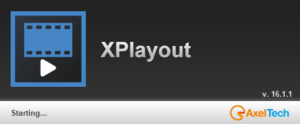
XTV Suite is a professional complete set of software tools for TV Broadcast Automation which manages video playout, capture, trimming and scheduling. Completely automatic and unattended efficiency 24×7, XTV is the perfect tool for TV stations, Satellite Channels, Cable TV, News Room, Web TV, CCTV, Corporate TV, hotel pay TV channels, museums info channels and video wall display, which can take advantage of its user-friendly interface. XTV Channel In A Box (CIAB) architecture guarantees a linear scalability of your TV Playout facility.
Beside SDI (HD, 4K, 8K) XTV Suite supports IP I/O such as NDI, SMPTE 2022 & SMPTE 2110 (with specific video cards), UDP, RTMP, HLS, RTSP and more, turning it to a game changer, ready for Public and Private Cloud deployment.
Media compatibility and multiformat benefits
XTV plays out any kind of media in any resolution: DV, HDV, MPEG-2, MPEG-4, MPEG-1, H.264, QuickTime, MXF, XDCAM, PRORES, DNXHD, GXF, LXF, etc. XTV allows to play and mix any media format according to broadcaster’s production workflow and pros and cons of each AV codec.
XTV is compatible with the video cards from these manufacturers: Aja, Blackmagic, Bluefish4444, DekTec, Deltacast, Magewell, Stream Labs, Yuan
Dynamic Playlist: Real time playlist management without black frames nor freezes. Advanced Scheduler: Unlimited playlist length with automatic clip skipping and cutting when late.
Duration stretching when ahead of time. Sequence loop.
Automatic filler insertion for gap handling.
Log Report: Status and playout logging, with XMLexport for easy processing and printing.
No Database: Metadata is saved directly into media file, allowing file rename, copying and moving.
Future-proof Cloud & IP workflows
Support of IP I/O such as NDI, SMPTE 2022 & SMPTE 2110 (with specific video cards) turns XTV Suite to a game changer. Public and Private Cloud deployment is welcome. NDI and IP sources are also supported directly on the playlist, allowing playout of NDI, UDP, RTP, RTSP, RTMP, HTTP streams and setting parameters specifically, such as aspect ratio correction modes, vertical and horizontal crop to minimize letterbox on air, field dominance inversion, etc. An internal IP encoder allows sending playout output via UDP to external multiplexers, or via RTMP, HLS, RTSP, IIS Live smooth, or windows media streaming to cloud servers for media distribution on internet. If an Nvidia GTX or better board is installed, GPU accelerated compression allows to use H264 and H265 codecs without affecting the computer’s CPU.
Designed to achieve a true universal format compatibility
Multi-channel TV stations and TV networks will enjoy XTV scalable structure and universal file compatibility.
XTV is designed to achieve a full universal format compatibility. XTV ties together all production departments allowing direct playout of DV, HDV, MPEG-2, MPEG-4, H.264, H.265, QuickTime, AVI, MXF, XDCAM, PRORES, DNXHD, GXF, LXF, etc… in any resolution or frame rate with automatic adaption.
XTV Suite will satisfy those customers looking for second generation CIAB – Channel In A Box and will provide traditional playout deployment reliability and functionalities with the typical CIAB TCO.
SCTE-104 and SCTE-35 support
AD Insertion is a critical step for many video delivery systems and one of the most important considering the income that it should generate.
OTT (Over-The-Top) video delivery on the internet helps getting the best results in advertisement cause it is possible to send customised ads to each viewer. These systems are partially based on the AD Insertion workflow which uses the SCTE-104 and SCTE-35 standard commands as triggers.
AxelTech products for playout and encoding (XTV/XPlayout and MultiCrossConverter) support SCTE-104 on SDI outputs and SCTE-35 on IP streaming in Transport stream and SRT, inserting the SCTE metadata in the video signals/streams.
EAS (Emergency Alert System) support
The EAS (Emergency Alert System) interface, when used in conjunction with Xplayout automation software, offers broadcasters increased flexibility in broadcasting emergency alerts received from U.S. government agencies.
The critical EAS data information for on-screen text crawls received via Serial Port and audio received via a stream, are decoded by the XPlayout. The on-screen text alert is then generated, and the corresponding audio stream is delivered on-air via the SDI output (on BMD Decklink only), reducing the audio level of the current program to ensure recognition of the emergency messages.
One of the notable features of the system is the ability to customize the EAS feed for each channel. This includes adding separate logos for each channel, adjusting colors, and modifying the aspect ratio of the emergency alert graphic. These customizations can be made without disrupting the SDI signal, ensuring compatibility with existing broadcast infrastructure.
Furthermore, with the use of XPlayout, a single EAS Appliance can provide tailored EAS alerts to multiple channels simultaneously. This capability enables broadcasters to establish consistent branding across all their channels, creating a cohesive viewer experience during emergency situations.
In summary, the EAS interface, in conjunction with Xplayout, grants broadcasters greater flexibility in airing emergency alerts by allowing customization of on-screen graphics and audio streams, while also ensuring consistent branding across multiple channels using a single EAS Appliance.
Input Sources Multiview
In XPlayout all configured live sources in NDI, SDI and WebRTC can be displayed in a preview window on the main GUI.
The preview window features on screen vu-meters and audio waveform, audio pre listen, fast “take to air” button and a 2×2 multiview option.
XTV Suite includes:
- XPlayout > 24×7 Automation
- XIngest > real-time capture from SDI-NDI-IP
Additional software modules not included in XTV Suite:
- XMirror > Playlist media cache copier
- XMusic > Music playlist creator
Free tools included in XTV Suite:
- XTrimmer > Metadata injector and quality control
- XScheduler > Offline playlist management
- CGComposer > CG template creator
- XLogsViewer > As run logs viewer
- XInfo > Playlist information display
- XRouter > Routing switcher sharing on LAN
- XRemote > Remote control or routing switcher
- XEmergency > N+1 playout redundancy (needs XPlayout licence)

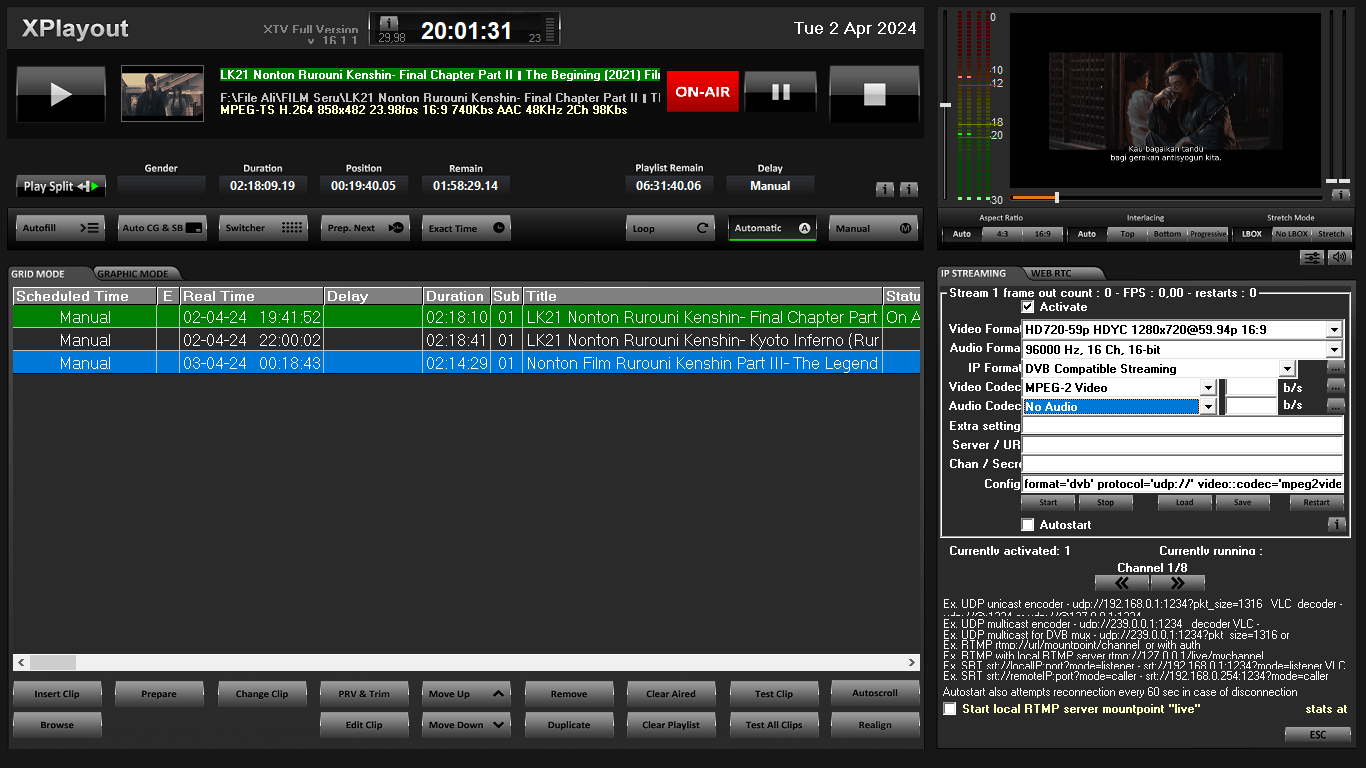
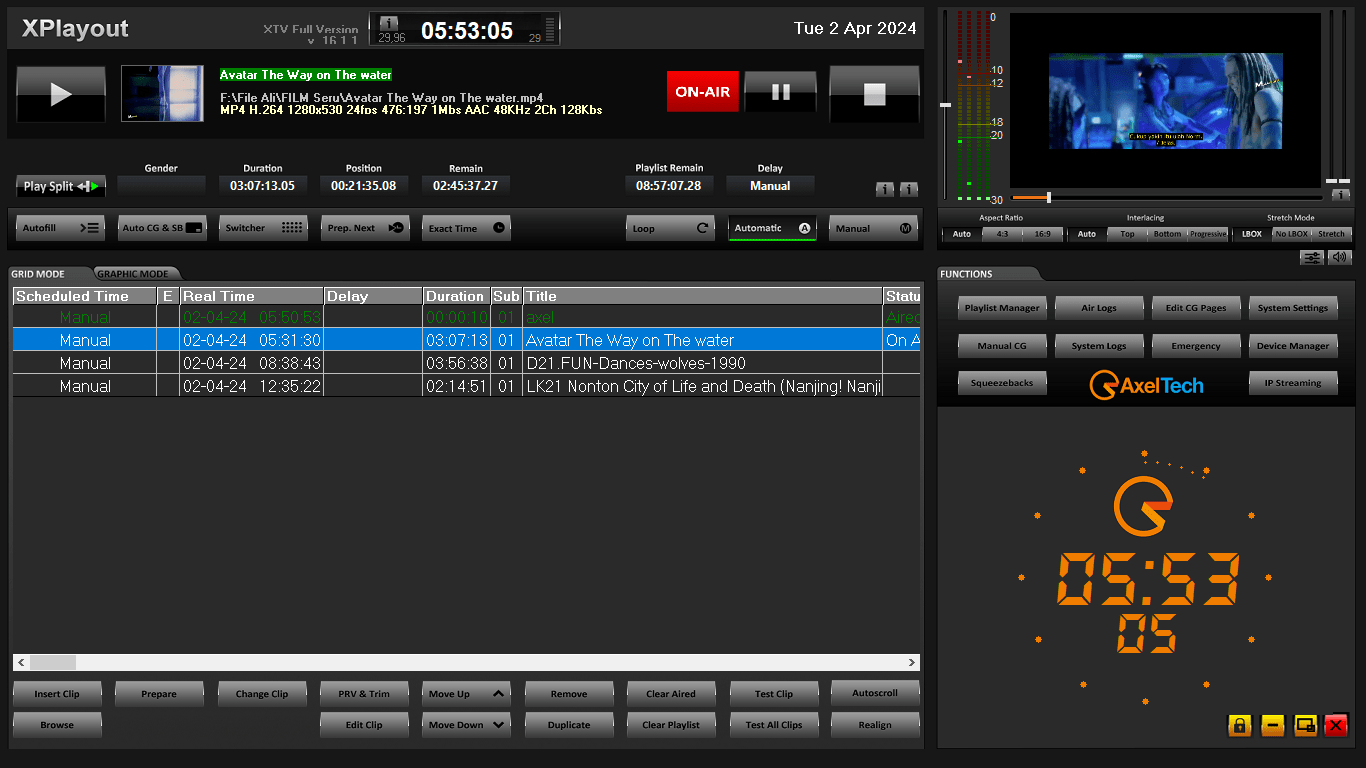
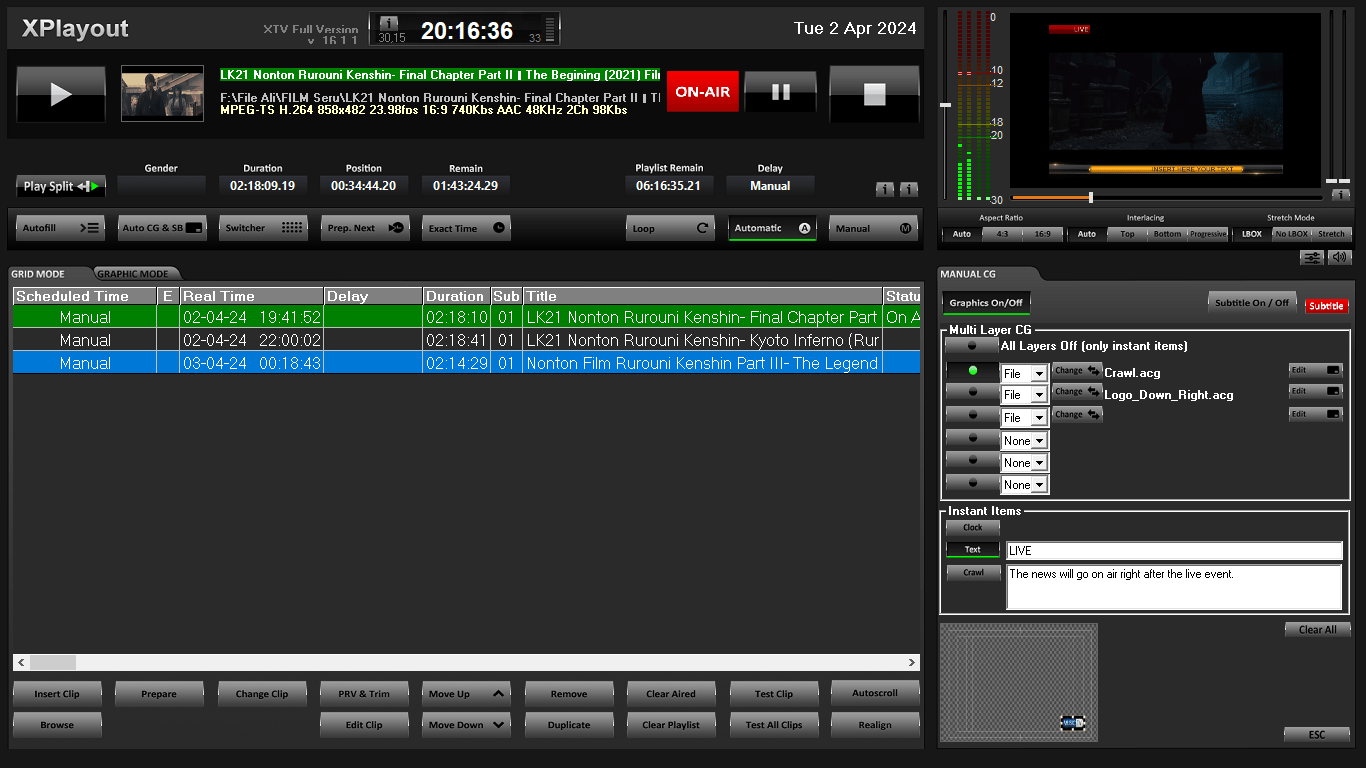
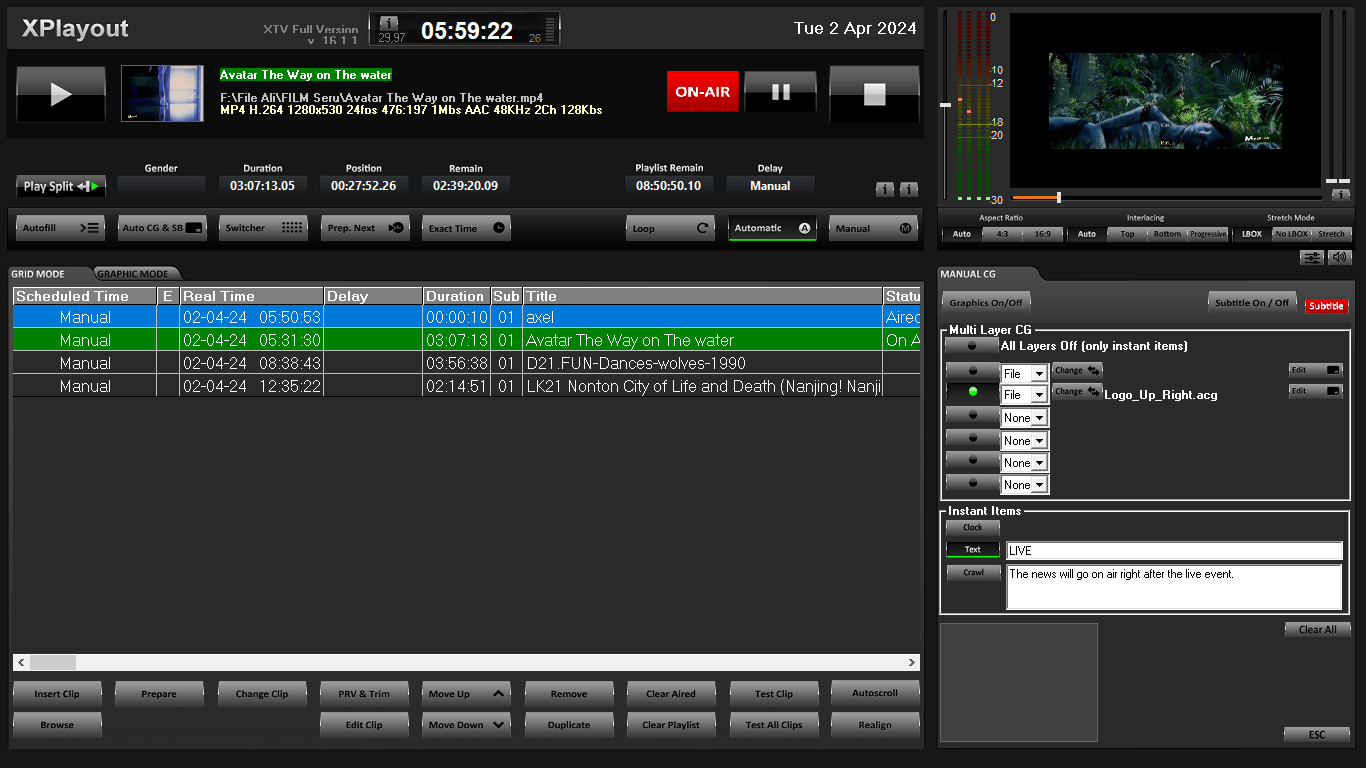
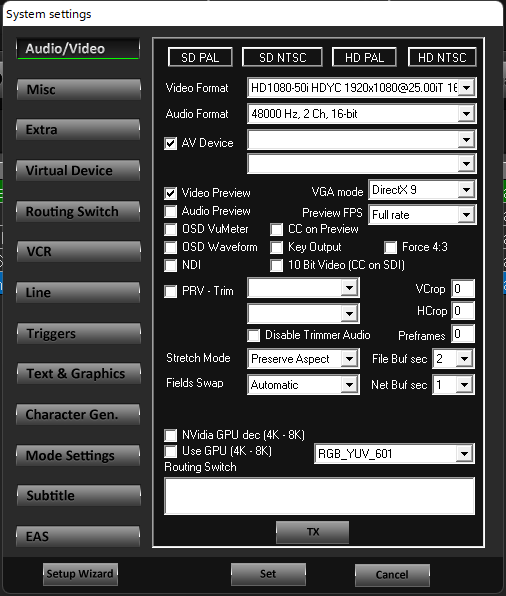
Reviews
There are no reviews yet