How to Purchase
✅ Instant Delivery (No Physical Delivery Required)
✅ Before you buy, make sure you read the Terms and Conditions
✅ If you agree to buy, you have agreed to the terms and conditions of no refunds if the reason is as described Terms and Conditions
✅ License Unlimited
✅ Active Period: Lifetime (can reinstall)
✅ Support: Windows 10, 11
✅ Update Application: No
✅ Install Instructions: Available (video/text)
✅ It should be noted, buying = understanding product use
Note:
Files & Prices may increase or decrease at any time
Description:
Features of Delux Editor Pro
- Works With All Types of Market PSD
- One Click Photo’s Quick Fill “Mazik Auto”
- Select Any Area With Any Selection Tool And Fill Photo Easily
- Replace And Fit To Frame
- Apply Or Replace Mask & PNG Frames
- Split Merged Layer To Multiple Layers
- Swap Photo Between To Frame Or Layer
- Apply Any Light Leak, Bokeh, Sparkle or Any Types of Light FX With A Single Click.
- Apply Any Quotes, PNG Clipart, Backgrounds
- Sky Replacement & Also Apply New Sky Again
- Lot’s Of Effects Available In Effect Panel
- Quick Save in JPG and PSD Both Format
- Batch Correction & Retouching, Select Multiple Correction
- Photo Retouching, Makeup and Correction & Lot’s of Editing Tools
- Create A e-Album of PDF.
- Create A e-Album of Video.
System Requirements
Here are the system requirements for Delux Editor Pro Software.
- Delux Editor X works in Windows based PC only, it doesn’t work in Mac.
- Windows 7 / 8 / 8.1 / 10 or 11 is required with DotNet Framework 4.0 installed.
- Delux Editor X can work in dual core PC with 2 GB RAM also but for fast processing, we suggest minimum 8 GB of RAM and i3 Processor.
- Minimum 50 GB Above free hard disk space required in D: drive.
- Delux Editor X supports Adobe Photoshop CS3 also but some features don’t work properly in CS3 so we suggest to use Adobe Photoshop CC2019, CC2020,CC2021 , CC2022 or CC 2023.
Function Of Delux Editor Pro
Delux Editor X Support Adobe Photoshop CS3 also but some features doesn’t work properly in CS3 so we suggest to use Adove Photoshop CC2019, CC2020, CC2021, CC2022, CC2023
Adove Photshop CS3 | Adove Photoshop CC 2021 |
| Face Light is not supported in CS3 | Face Light is supported in CC 2021 |
| Auto Light is not supported in CS3 | Auto Light is supported in CC 2021 |
| Face Skin is not supported in CS3 | Face Skin is supported in CC 2021 |
| Auto BG is not supported in CS3 | Auto BG is supported in CC2021 |
| Tones Effect is not supported in CS3 | Tones Effect is supported in CC2021 |
| Wedding Effect is not supported in CS3 | Wedding Effect is supported in CC2021 |
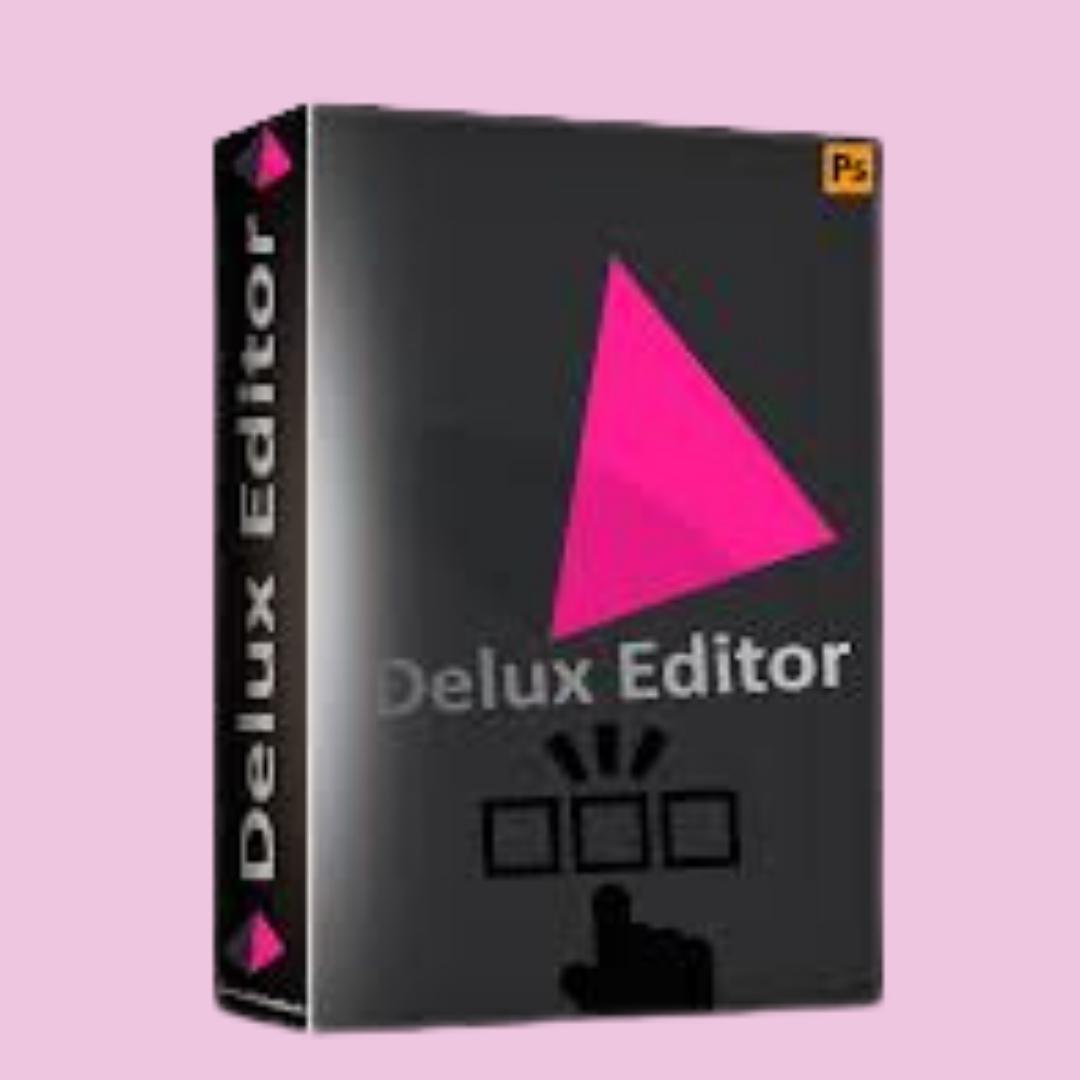
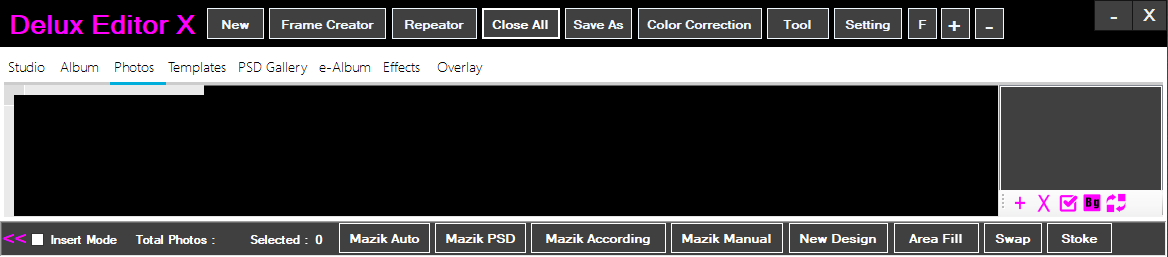

Reviews
There are no reviews yet