Description
How to Purchase
✅ Instant Delivery (No Physical Delivery Required)
✅ Before you buy, make sure you read the Terms and Conditions
✅ If you agree to buy, you have agreed to the terms and conditions of no refunds if the reason is as described Terms and Conditions
✅ License Unlimited, Can be installed on many PCs
✅ GraphPad Prism v10.2.3
✅ Active Period: Lifetime (can reinstall)
✅ Support: Windows 10, 11
✅ Update Application: No
✅ Install Instructions: Available (video/text)
✅ It should be noted, buying = understanding product use
Note:
Files & Prices may increase or decrease at any time
Save Time Performing Statistical Analyses
A versatile statistics tool purpose-built for scientists-not statisticians. Get a head start by entering data into tables that are structured for scientific research and guide you to statistical analyses that streamline your research workflow. No coding required.
Make More Accurate, More Informed Analysis Choices
Gain insights and guidance at every step so you make the right analysis choices, understand the underlying assumptions, and accurately interpret your data along the way.
Tell a Story With Your Data
Go from data to elegant, publication-quality graphs-with ease. Prism offers countless ways to customize your graphs, from color schemes to how you organize data. Export into almost any format, send to PowerPoint, or email directly from the application.
Collaboration. Simplified.
Prism makes it easy to collaborate with colleagues and share your research with the world. Level up your efficiency and use Prism Cloud to avoid those messy email threads. Publish your work to Prism Cloud and invite others to view and provide feedback on your projects. Keep all of your discussions in one place while securely controlling who has access to your work.
Prism 10.2.3 was released on April 30, 2024.
This release fixes multiple issues present in Prism versions 10.2.0-10.2.2, including an issue in which a file corruption may occur if the system folder that Prism uses as its working directory is write-protected.
Analysis Bug Fixes
- (Mac) Fixed the issue in which it was impossible to select the option “Compare row main effect” on the Multiple Comparisons tab of the parameters dialog for Two-way ANOVA while using the Geisser-Greenhouse correction
Other Bug Fixes
- Fixed the issue in which files may potentially become corrupted while using Prism if the system folder used for storing temporary Prism files is write protected
- Fixed the issue in which an unexpected alert appeared when launching Prism offline if a rollback of the system time was detected while using a valid Prism license
- (Mac) Implemented cryptographic routines associated with OpenSSL code within Prism to prevent the GoFetch attach on macOS devices with Apple Silicon
- (Mac) Fixed the issue in which Prism was unable to save a project with corrupted images in the .pzfx format after saving it in the .prism format
This version of Prism introduces multiple highly requested features, including:
Compact Letter Display: reduce the clutter on your graphs while presenting your pairwise comparisons from one-way and two-way ANOVA by using letters instead of asterisks to indicate groups with statistically significant differences
Re-designed Color Scheme menu: view the colors for each color scheme directly in the menu, quickly access recently used color schemes, and browse your own user-defined color schemes
New Prism Cloud controls: quickly get signed in to your Prism Cloud account and start publishing your work with simplified and more intuitive controls

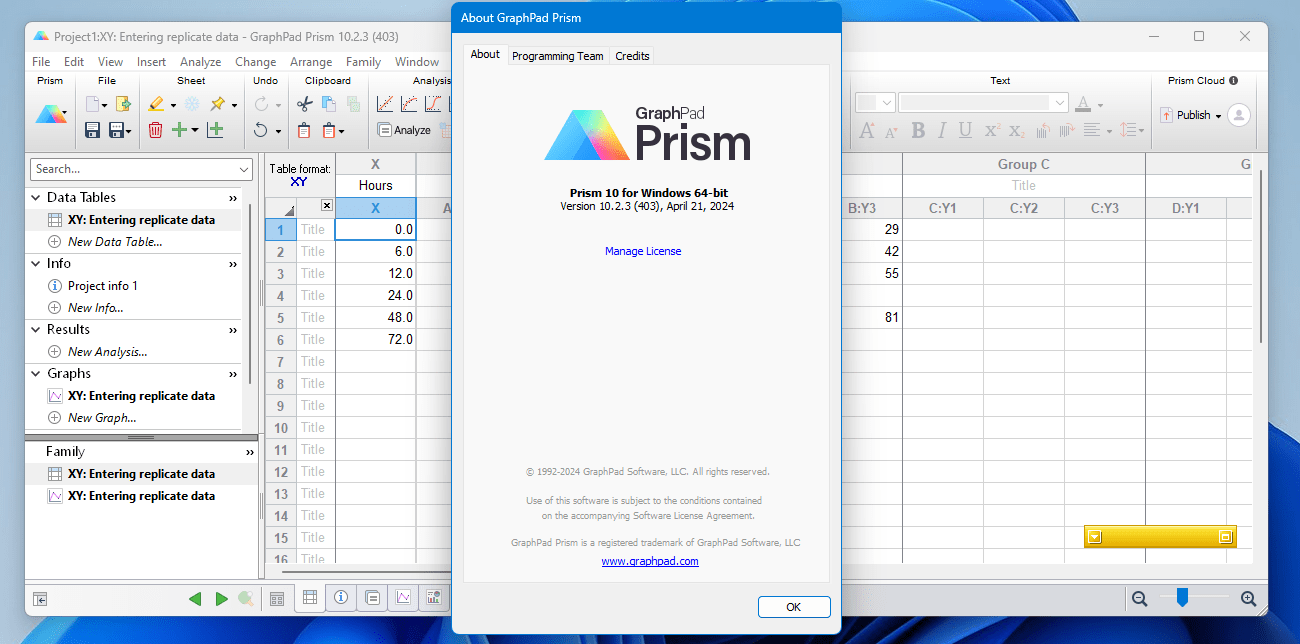
Reviews
There are no reviews yet