Description
How to Purchase
✅ Instant Delivery (No Physical Delivery Required)
✅ Before you buy, make sure you read the Terms and Conditions
✅ If you agree to buy, you have agreed to the terms and conditions of no refunds if the reason is as described Terms and Conditions
✅ License Unlimited, Can be installed on many PCs
✅ Active Period: Lifetime (can reinstall) warranty for 1 years support
✅ Support: Windows 10, 11
✅ Update Application: No
✅ Install Instructions: Available (video/text)
✅ It should be noted, buying = understanding product use
Note:
Files & Prices may increase or decrease at any time
Description:
Bring in gametime data.
Seamlessly connect to your data to create dynamic graphics for any stream or broadcast. With Captivate Sport, you can control your graphics to customize your workflows.

Display scoreboards and statistics.
- Bring in scoreboard data from Scorebird, DataLink, Stat Crew, or Sportzcast.
- Stat Crew statistics inputs support football, soccer, volleyball, basketball, and hockey.
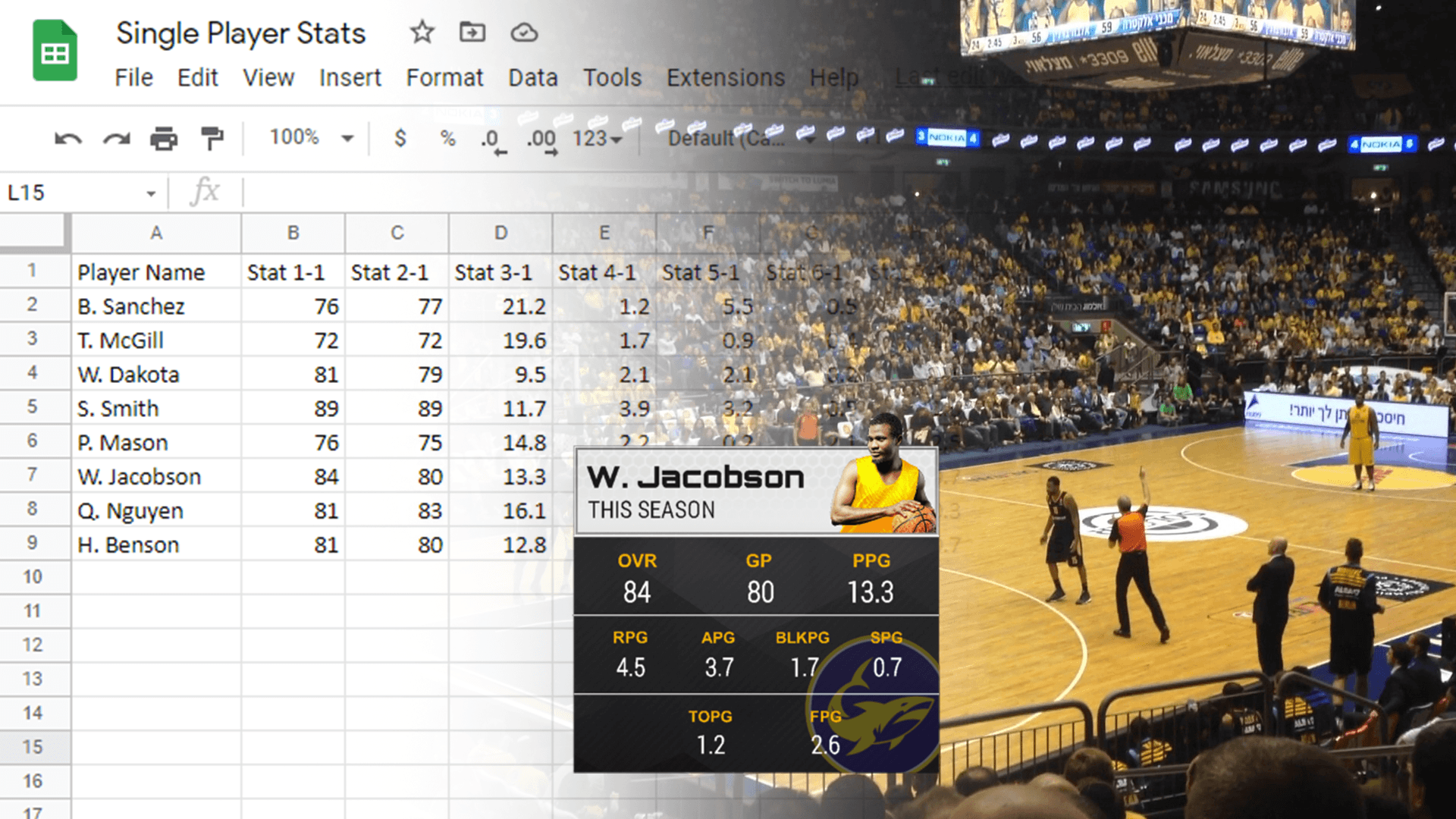
Integrate spreadsheets, XML, and more.
- Connect to Google Slides and Sheets, Excel spreadsheets and tables, XML files, clocks, and more.
- Leverage spreadsheet autoplay mode to run-through your lower thirds and crawls.
Achieve network-quality sports graphics.
Captivate Sport delivers dynamic scoreboard graphics to streamline all your high school, college or professional broadcasts. Easily connect to scoreboard data from Daktronics, Stat Crew, Scorebird, or Sportzcast, Direct Serial Data from hardware scoreboards plus access included web controllers for all your games.
Display dynamic scoreboards. NEW
Deliver 3D animated graphics for all your games using one channel of NDI or SDI key/fill. Impress your fans with all-new graphics packages per sport.
Connect to scoreboard data in real-time. NEW
Create team branded graphics.
Easily integrate with leading solutions.
Control with a Stream Deck.
Create Leaderboard graphics. NEW
Take Control with Stream Deck and Bitfocus Companion
Tactile, Customizable Command of Your Live Productions
Simplicity of push-button panel control for users who want to perform multiple actions. Get up and running quickly with a host of presets that provide custom-built action stacks.
- Adaptability to customize your layer playout, navigate multiple channels, toggle layer exclusivity and more, all from outside Captivate.
- Layer navigation and playout.
- Navigate and operate layers from your Captivate project with remote controls.
- Data controller support.
- Select and playout spreadsheet data with customizable button controls.
- Build a control surface.
- Wield Captivate from a control surface emulator or Stream Deck.
Streamline your workflows.
Captivate Sport features new workflows and controls to help you get started quickly and easily make changes on the fly. Flexibly design, set up, and playout your sports graphics in one complete solution.
![]()
Design.
Drag and drop included design templates onto your playlist or import your own designs from Adobe Photoshop. Flexibly edit text, color and images right in the Edit/Preview window.
![]()
Connect.
Easily connect scoreboard data to your graphics to streamline your game operations. Drag and drop scoreboard inputs or variables onto any part of a design to repurpose it as you need.
![]()
Go live.
Quickly make animated updates to your graphics on the fly. Deliver one live scoreboard or sports graphic on a single channel.
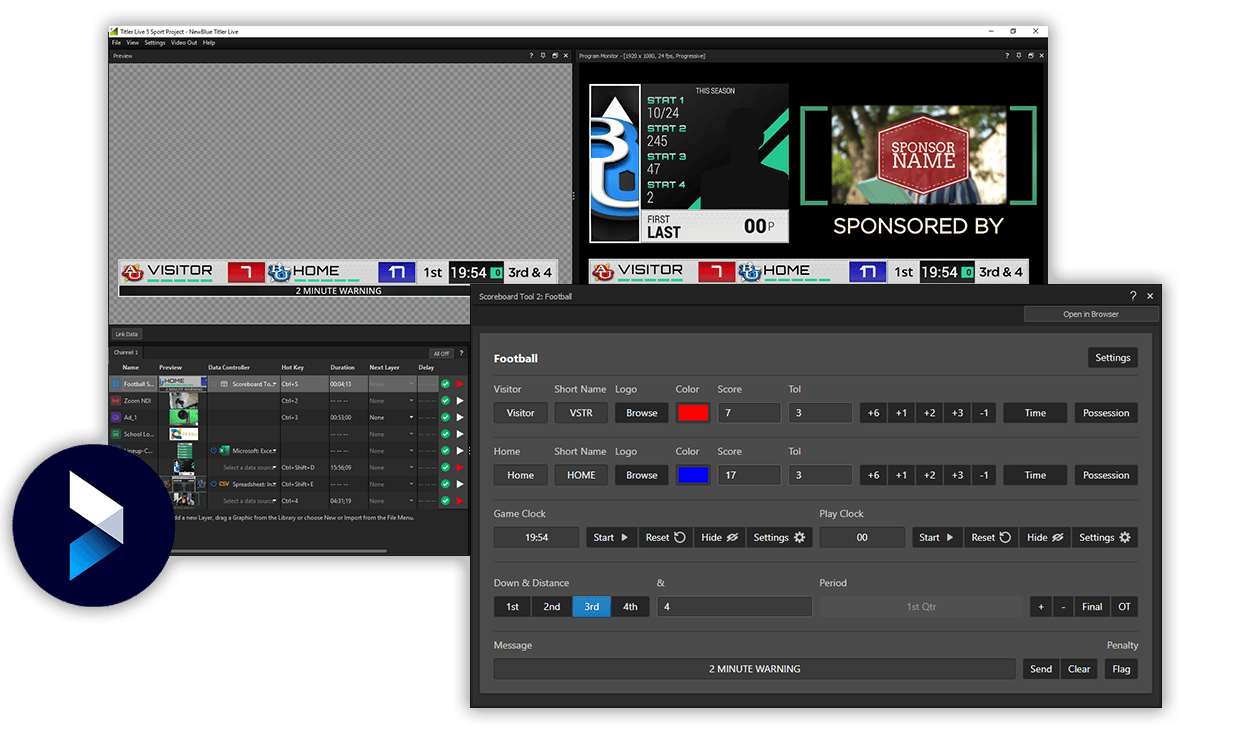
Features and specifications.
Control
Real-time playout
Live animated updates per layer
Hotkey functionality
Compatibility and requirements.
Inputs
Any switcher with NDI inputs
Any keying switcher with HDMI inputs
Any switcher with SDI key/fill inputs (Blackmagic Design and AJA cards)


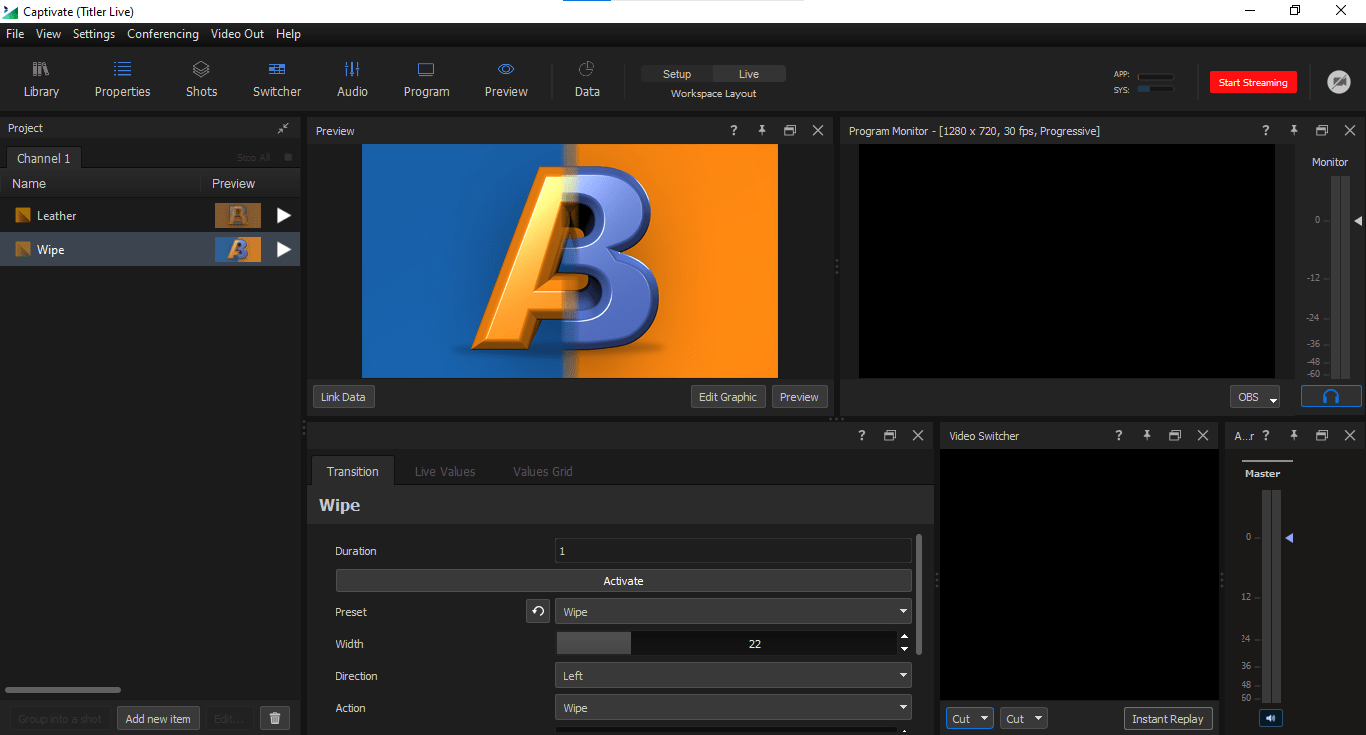

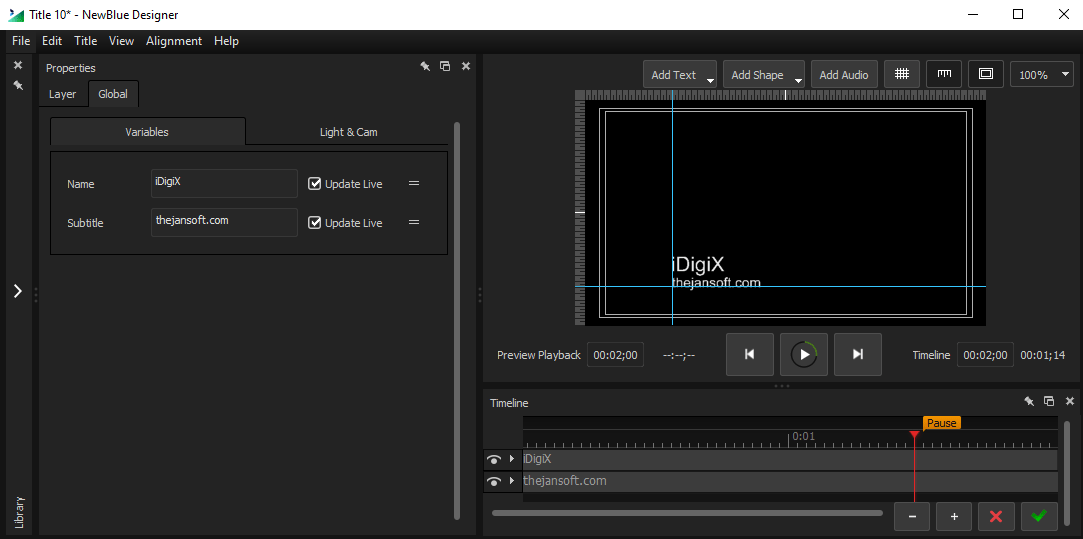
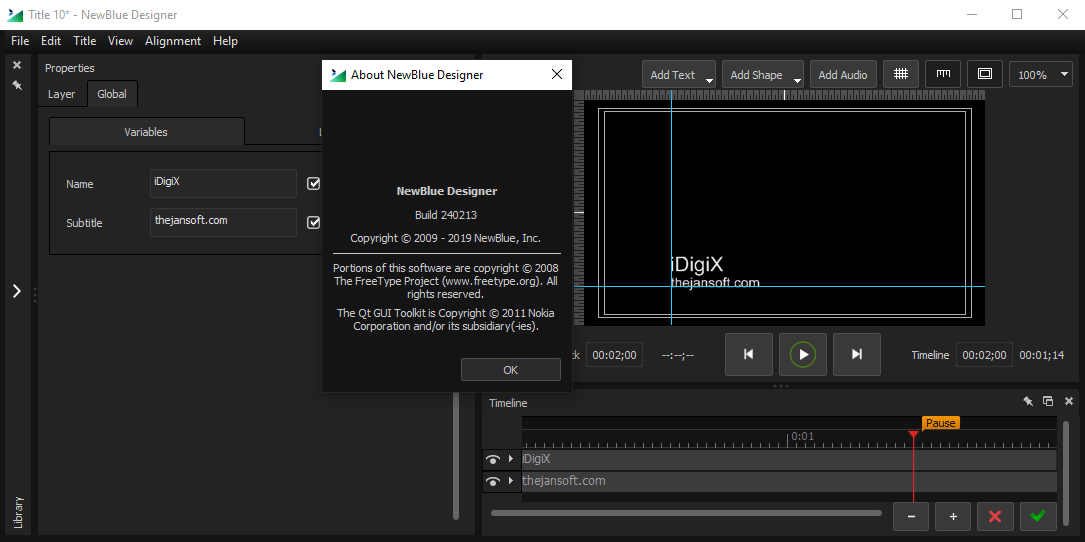
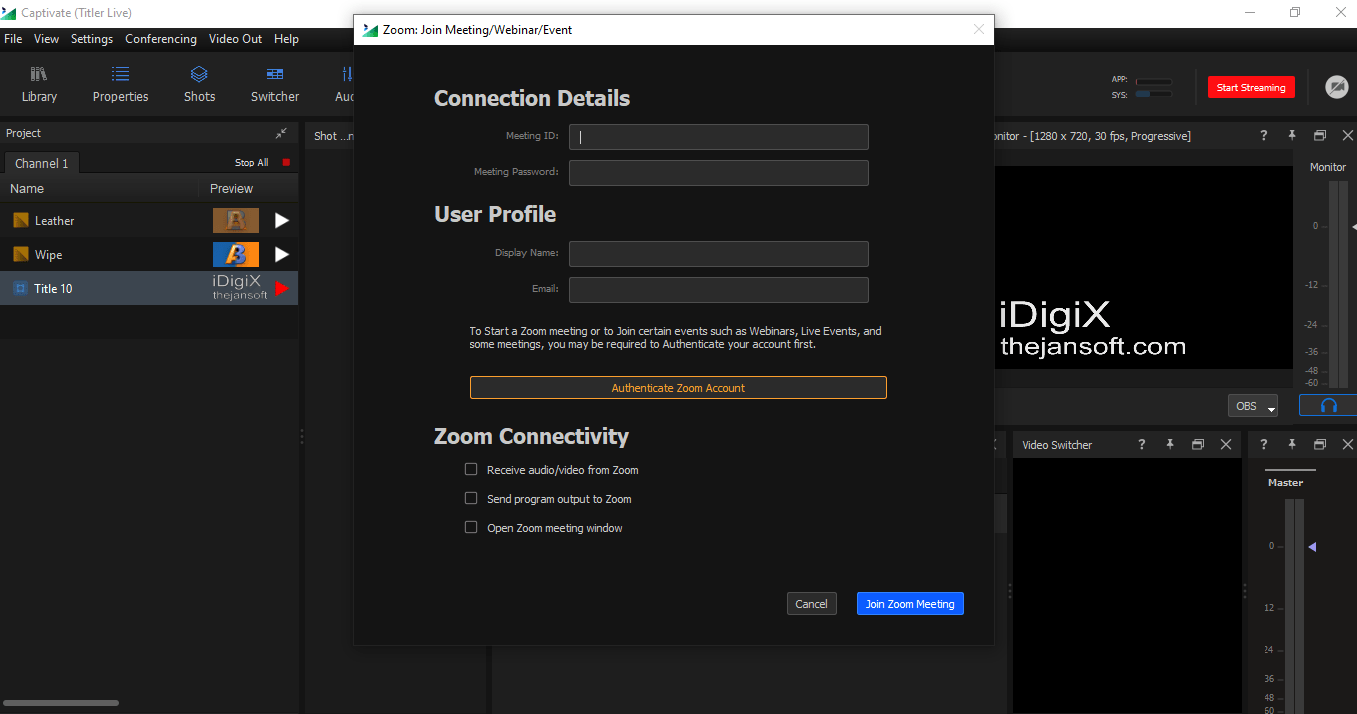
Reviews
There are no reviews yet