Description
✅ Instant Delivery (No Physical Delivery Required)
✅ Before you buy, make sure you read the Terms and Conditions
✅ If you agree to buy, you have agreed to the terms and conditions of no refunds if the reason is as described Terms and Conditions
✅ License Unlimited, Can be installed on many PCs
✅ NVivo 15.2.0 Full Version
✅ Autocode Working without Any Problem
✅ Active Period: Lifetime (can reinstall)
✅ Support: Windows 10, 11
✅ Update Application: No
✅ Install Instructions: Available (video/text)
✅ It should be noted, buying = understanding product use
June 2025 (NVivo 15.2.0)
Please note the Windows auto update will only be available for users on 15.1.2.
-
Added: New intuitive playback controls for audio/video documents.
- Added: Highlighting in documents when hovering over coding stripes, making it quicker and easier to identify what is coded to which code. Improved usability for selecting and deselecting coding stripes.
- Added: Sidebar indicators for See-Also links are made interactive in the Detail View. Clicking the icons selects the corresponding link text, and right-clicking them opens a context menu. The See-Also link sidebar icons and text highlights are made more intuitive to easily differentiate between linked from item and linked to item.
- Added: Sidebar icons for Annotations are made interactive in the Detail View. Clicking the icons selects the corresponding annotated text, and right-clicking them opens a context menu.
- Added: For specific file types, NVivo can now display multiple indicators for the same line where necessary.
- Added: An indicator to notify users when a new memo is created or updated by AI Assistant.
- Added: Support to enable the enterprise account login for OneNote authentication.
- Added: User friendly indicator while opening an NVivo project.
- Added: You can now transpose the columns and rows in Framework matrix.
- Improved: Enabled the use of special characters in the email address when inviting collaborators to a project.
-
Improved: Optimized Word Cloud view by significantly improving the loading speed.
- Improved: Reduced the loading time for opening NVivo projects from welcome screen and code references in Detail View.
-
Improved: Survey wizard now also works on small screens.
- Improved: Minor user interface enhancements to coding stripes.
- Improved: User interface when cloning or uploading a cloud project.
- Improved: Table header dividers are now properly visible, which makes it much easier to resize table columns.
- Improved: Renamed ‘Dataset’ files to ‘Survey’ to better reflect their actual use in practice.
- Improved: Reduced flickering of coding stripes when scrolling.
- Resolved: Error when exporting framework matrices with certain locales.
- Resolved: Issue with “Add shapes” panel, it is now correctly hidden when opening concept maps.
- Resolved: Rendering issue on tab close buttons in Windows 11.
- Resolved: Disabled “insert sibling” on root node of mind maps, which cannot have siblings.
- Resolved: Display issue with Annotation, See-Also link indicators, and audio waveform on HiDPI screens.
- Resolved: Crash issues on welcome screen and when editing mind map, concept map, or project map.
- Resolved: Issue where code stripes did not align properly with the text.
- Resolved: Issue where auto coding and survey import was not working.
- Resolved: Crash when trying to download a corrupted project from collaboration cloud.
- Resolved: Added missing tooltips.
Note :online plugins can not be used due to the need for a cloud paid account.

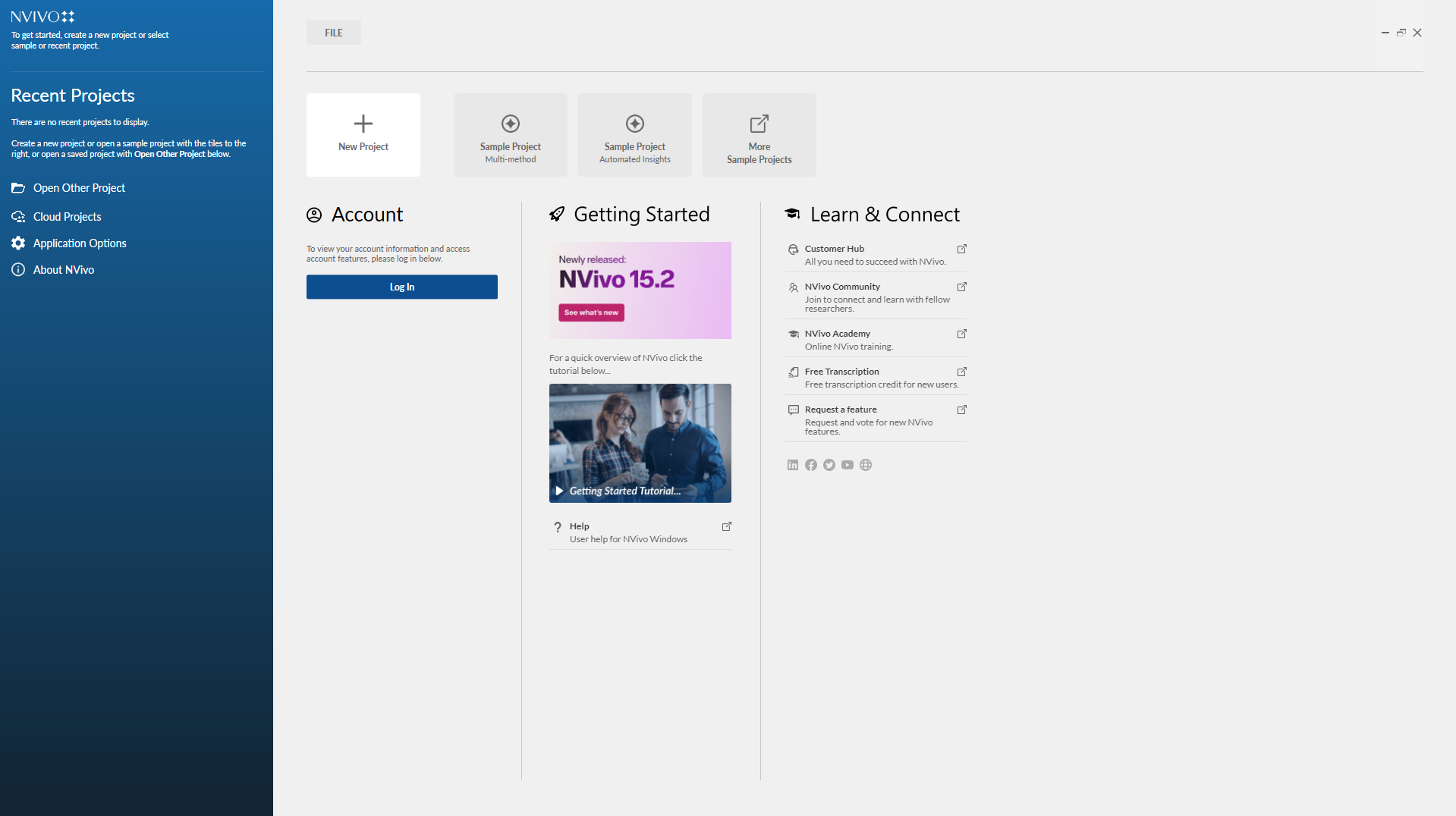
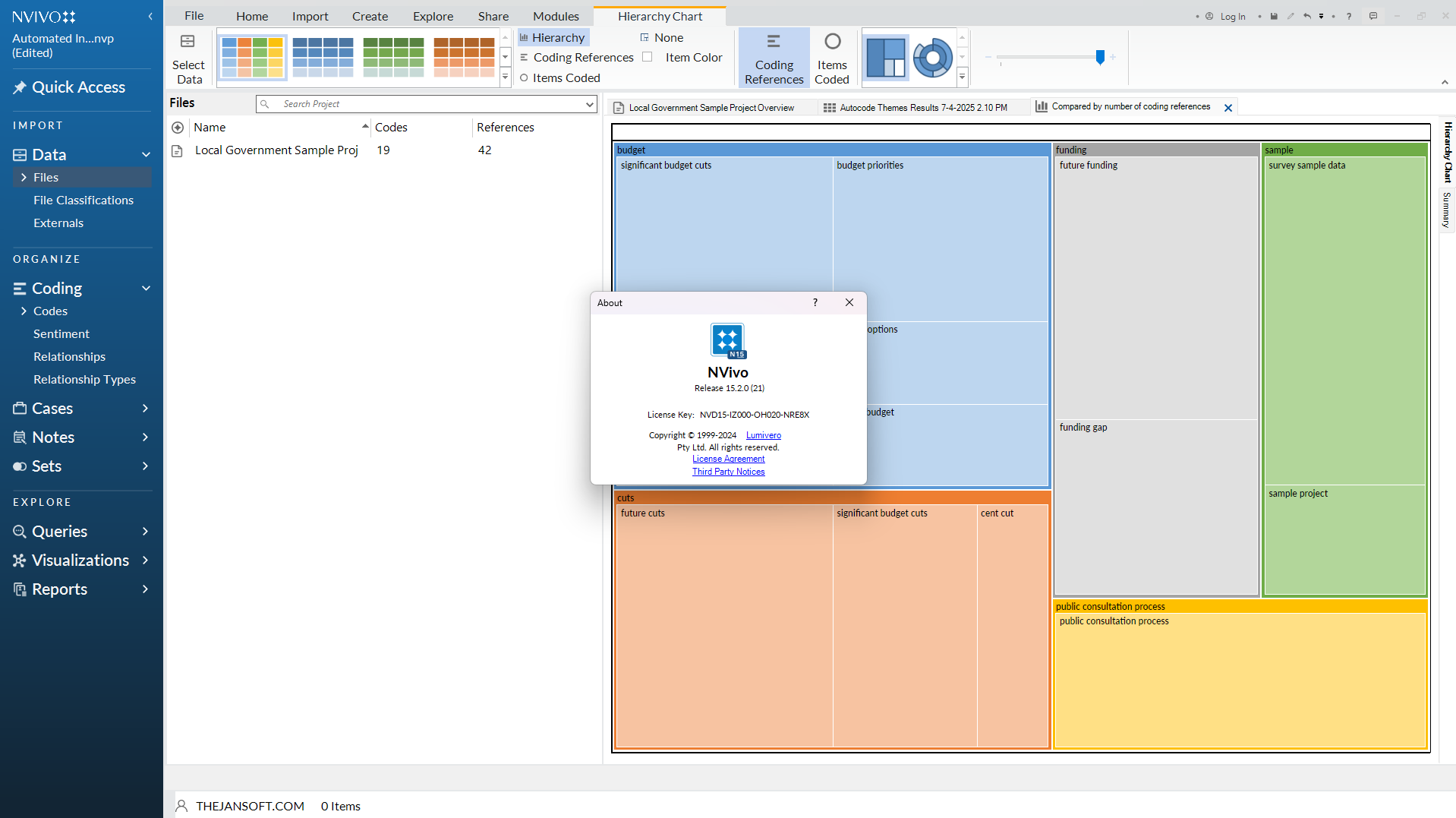
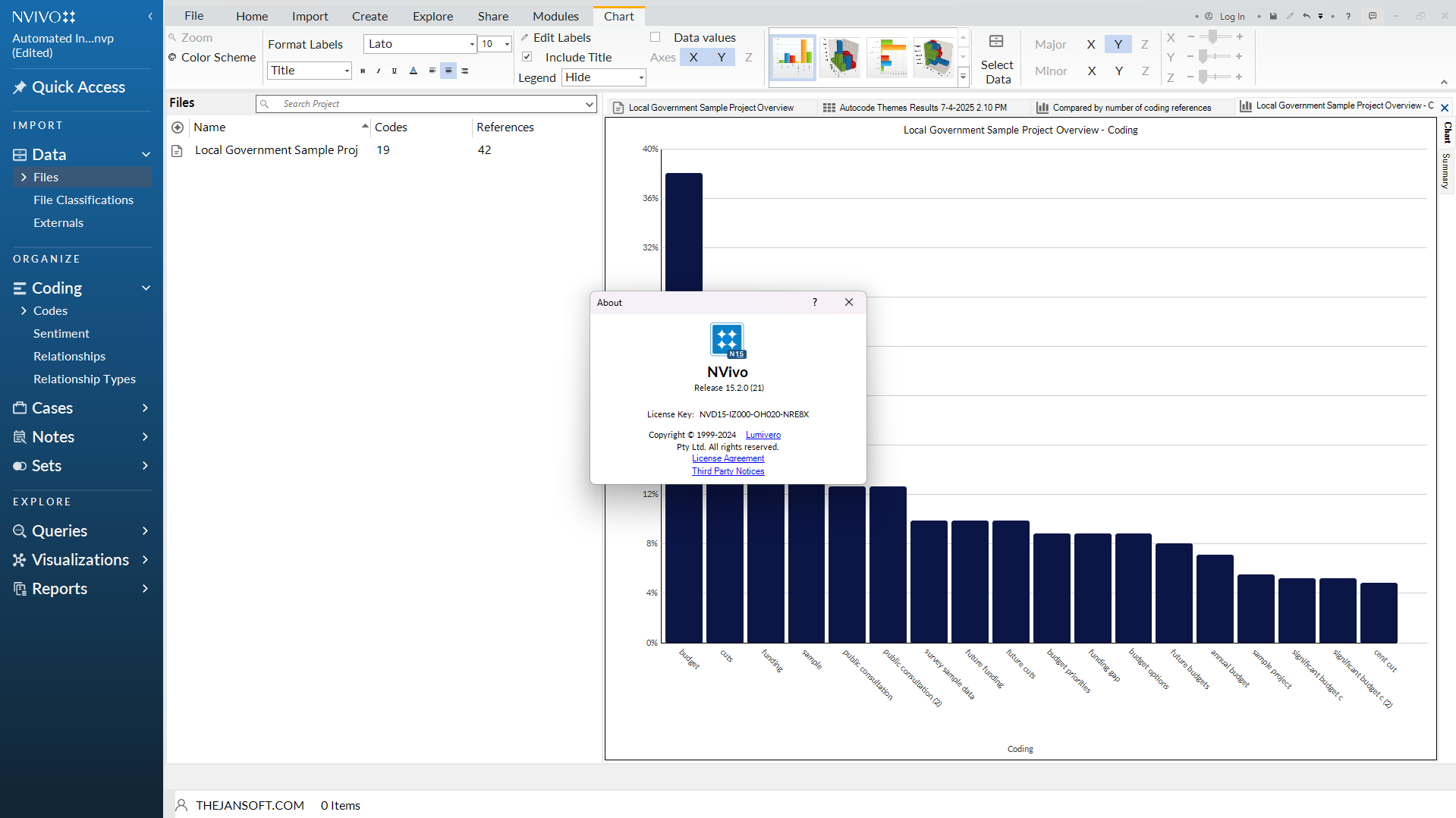
Bhola Nath (verified owner) –
Very Nice
Sadau Salihu (verified owner) –
Very good, simple purchase and 100% support