How to Purchase
✅ Instant Delivery (No Physical Delivery Required)
✅ Before you buy, make sure you read the Terms and Conditions
✅ If you agree to buy, you have agreed to the terms and conditions of no refunds if the reason is as described Terms and Conditions
✅ License for one PC, and cannot be transferred to another PC
✅ Active Period: Lifetime (can reinstall)
✅ Support: Windows 10, 11
✅ Update Application: No
✅ Install Instructions: Available (video/text)
✅ It should be noted, buying = understanding product use
Note:
Files & Prices may increase or decrease at any time
Description:

Pixel Perfect Pro V 2.5.1.x
Do you encounter challenges in creating pixel maps and wiring diagrams, or experience errors in power consumption calculations?
Look no further, as Pixel Perfect Pro offers a solution to address these issues. Our LED software has been trusted by thousands of shows worldwide, thanks to its user-friendly interface and comprehensive features. By utilizing Pixel Perfect Pro, you can optimize your pixel mapping process and achieve accurate pixel maps with ease.
Pixel Perfect Pro V2.5.1.11
* Bug Fix for a half-pixel offset when rasterize was exactly the same as screen size, it was rendering the image half-pixel smaller.
* Added feature to rename Data ports, simply double-click P1, R1.. and type in the names you want to give to each port.
*other minor bug fixes for better performance
*saving files with a period in the name was not working before which has been fixed.
Key Features:
- Draw LED screen templates with pixel-by-pixel accuracy
- Draw data paths for screens with 100% accuracy and auto-calculation of processing port limits.
- Calculate power consumption for each LED screen and all LED screens cumulatively per raster
- Customizable raster size, panel colors, panel numbers, and the option to include a personal logo on every drawing.
- Draw complex screen designs with a panel removal feature
- Export PNG files to work with any media servers
- Export PSD files to work with Adobe Photoshop
- Export RDL Project files to edit pixel maps
- Live output directly from your computer to LED screen video processor onto the screen in pixel-to-pixel format.
- Custom presets are provided for various LED Screens
What’s new?
- Now supporting all Windows and Mac hardware including M1, M2, and M3 chips as well as Intel processors.
- Log in via Google or Microsoft account to move the license between your computers
- Set the company logo once and it will appear every time on every project automatically.
- Blank out cabinets or panels much faster now by holding down the Control key + mouse click and drag.
- Selected layers are highlighted now to see which layer is being edited.
- On data flow improvement, we have a custom data path, to start a new port using the Spacebar key, or to un-do Right click.
- Added Other types of Processing to the data flow to overcome Novastar processing limitations so Brompton, Evision, and others can maximize pixels per port.
- The Raster Label tool set is improved.
- Click on the color picker, while keeping the picker open and click on the different layer will copy color between layers. The same applies to all the text fields, which can be copied between layers
- Now using 95% less computer resources compared to PPP V1
- Added multiple power voltage options including custom voltage.
And many more improvements and bug fixes

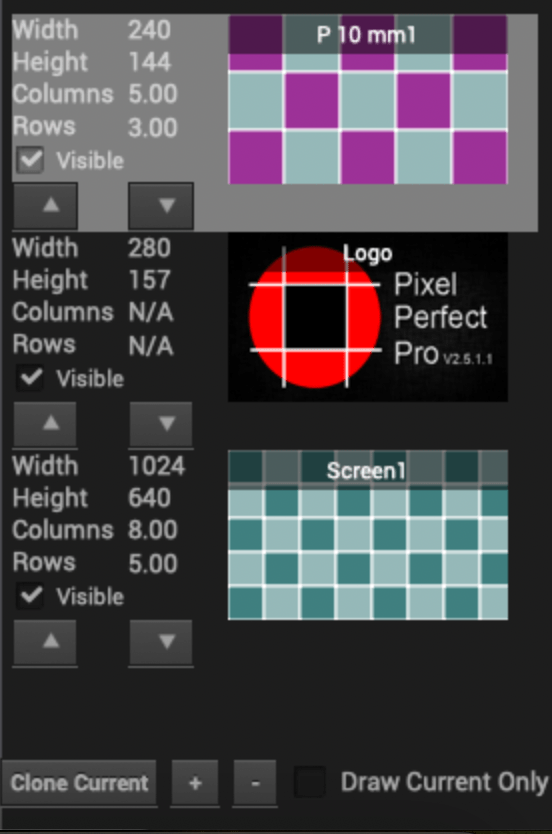





Reviews
There are no reviews yet