Description
How to Purchase
✅ Instant Delivery (No Physical Delivery Required)
✅ Before you buy, make sure you read the Terms and Conditions
✅ If you agree to buy, you have agreed to the terms and conditions of no refunds if the reason is as described Terms and Conditions
✅ License for one PC, and cannot be transferred to another PC
✅ Active Period: Lifetime (can reinstall)
✅ Support: Windows 10, 11
✅ Update Application: No
✅ Install Instructions: Available (video/text)
✅ It should be noted, buying = understanding product use
Note:
It should be noted buying = understanding product use
Files & Prices may increase or decrease at any time
By buying, it means that you have agreed to all the Terms and Conditions that our store has provided
Description:
Present Like a Pro ProPresenter is a cross-platform presentation & production application for live events. It seamlessly displays lyrics, slides, and media, making high-quality live productions easy. It is the indispensable tool for worship gatherings, sporting events, conferences, trade shows, and studio broadcasts.
Checkout the latest features

![]()
AirCast Receiver
Share screens and audio from AirPlay devices directly into ProPresenter as video and audio inputs. Present notes from your iPad, show pictures from your iPhone, or simply display a video from another computer.

![]()
Windowed Output
Present your ProPresenter outputs in a new window. Use a windowed output to have an adjustable floating preview or simply share your screen more easily in a video meeting.

![]()
Updated Editor Toolbar
Adding objects to your slides has never been more simple. The new toolbar keeps creativity at your fingertips by making it even easier to add text boxes, shapes, and more to create beautiful slides all from within ProPresenter.
Windows
- Fixes an issue where the current or next slide linked text would not appear on a stage screen when set to match element name.
- Fixes an issue where the operator notes would be cleared from the stage screen when a slide layer is cleared.
- Fixes an issue where the current slide notes would also be displayed with the current slide text object alongside the current slide text.
- Fixes an issue where playback marker actions on the last frame of a video would not trigger.
- Fixes an issue where a delay applied to a media or audio cue would not apply the delay when triggered if triggered from the Media or Audio Bin.
- Fixes an issue where media that has just had an effect applied to it could not be deleted.
- Fixes an issue where presentations imported using Import > Text from clipboard… would not appear in the search until after a relaunch of the application.
- Fixes an issue where the document timestamp in the show directory would update even for presentations that had not been opened.
- Fixes an issue where soft loops may momentarily stop before resuming looping.
- Also fixes various other crashes and includes many stability improvements.
Windows Version
18.4.1 (302252289)
April 2, 2025
- Fixes an issue where timers included in messages would be frozen on the output.
- Fixes an issue where text underlines would appear broken when the character spacing of the text was set to a value less than 1.
- Fixes an issue where text with a line height value of less than 1 and a top alignment could appear cut off on the output.
- Fixes an issue where some custom fonts would render as the default font on the output.
- Fixes an issue where Next Slide linked text would display text from disabled slides instead of the next enabled slide.
- Fixes an issue where the next slide is cleared from the stage screen when the stage layout object has a visibility setting enabled.
- Fixes an issue where feathered slide objects would not display correctly on the output.
- Fixes an issue where star objects were not rendering correctly when adjusting the radius.
- Fixes an issue where the current/next datalinks on a stage screen would be incorrect when triggering via the Show button in the Stage Editor if the current presentation had a custom arrangement.
- Fixes an issue where the MultiTracks stage layout would sometimes not display chords on blank slides.
- Fixes an issue where the MultiTracks stage layout would sometimes not display the text for the next slide.
- Fixes an issue where some Planning Center timers were showing the incorrect timezone at launch.
- Fixes an issue where Planning Center timers would show the incorrect time until moving to the first item in the service.
- Fixes an issue where some SongSelect by CCLI songs that contained contractions would not appear in the search.
- Fixes an issue where the scroll bar in the show view would not be visible after adding a presentation to a placeholder in a playlist.
- Fixes an issue where presentation arrangements could not be reordered when editing arrangements.
- Fixes an issue where props containing media with Korean text in the file name would not trigger.
- Fixes an issue where some Persian text would render incorrectly on the output.
- Fixes an issue where Arabic text renders scripture text characters in the wrong order on the output.
- Fixes an issue where the alignment of media applied to a media cue in the media bin would not be respected when adding that media to a slide in a presentation.
- Fixes an issue where the application may have had longer startup times compared to past releases.
- Also fixes various other crashes and includes many stability improvements.
- Windows: Version 1903 (build 18362) of Windows 10 or newer (including Windows 11, which is what we recommend))The major factors that effect the performance of your particular production are the number of total pixels that are being output by the machine (meaning the number of screens you are outputting to, both as audence or stage displays), the resolution of both the source content and the output resolution of that content, and the video compression used.
Recommendations
GPU: If you are outputting to more than 4 HD screens, you should have a dedicated (meaning, not integrated) GPU. The Apple Silicon computers will also work great!
Video compression: H264 or H265 (HEVC) at 30mbps or less for HD, 50mbps for 4K; For videos with Alpha channels, ProRes 4444 is recommended.Sample Configurations
Here are some recommendations for typical outputs As always, you can download the software at no charge to test performance on any computer.
HD (720p or 1080i); 1 Output (with or without Alpha Key), 1 HD Stage Display
- Windows 10: Intel i5 processor (or equivalent AMD processor) or better
4K Graphics Outputs:
- Windows 10: Intel i7 or i9 processor (or equivalent AMD processor) or better; 16 GB of RAM, a dedicated GPU with 8GB of VRAM
NOTES: An internet connection is not required to run the software. When the project becomes more complex with more screens, higher resolution, or higher compression quality, a powerful computer with more RAM, a faster processor, or a faster GPU will surely help

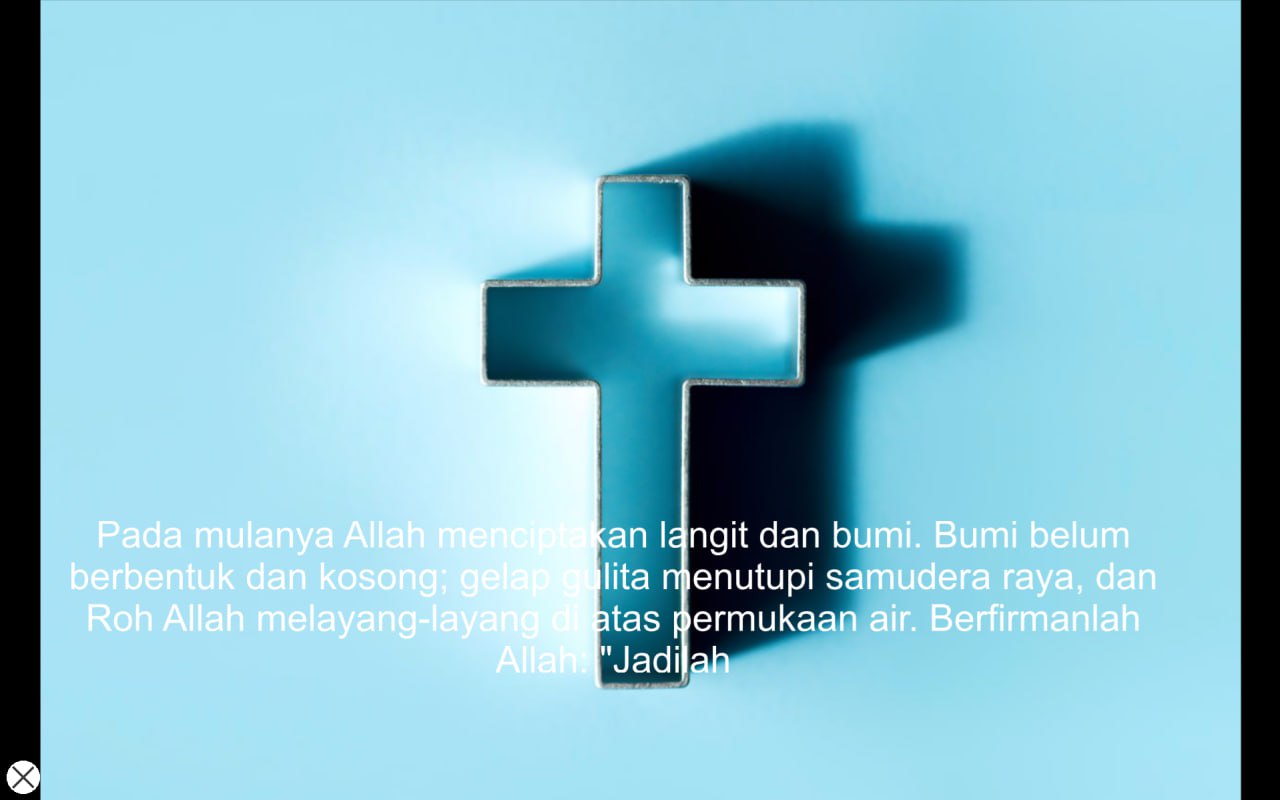
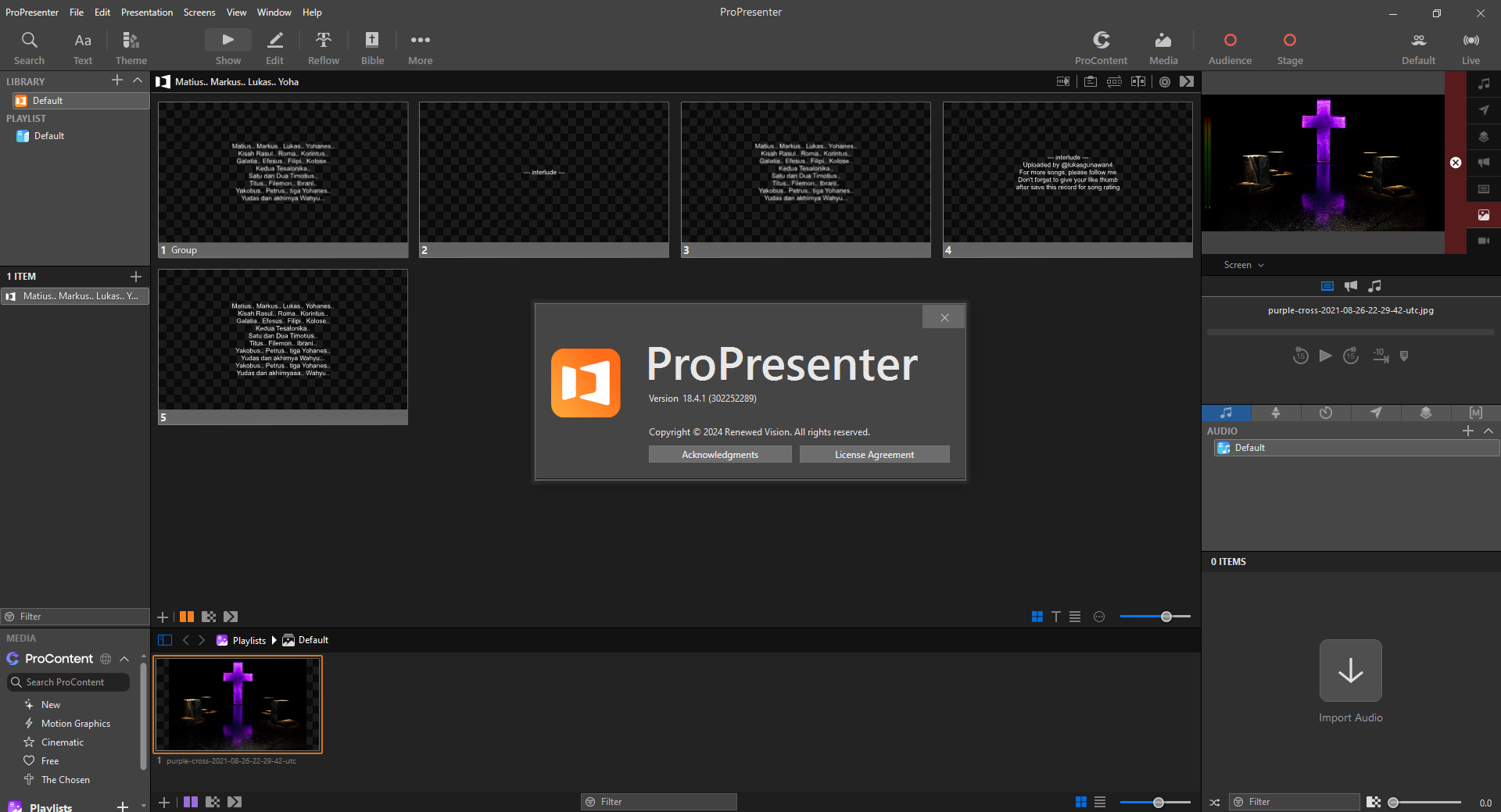
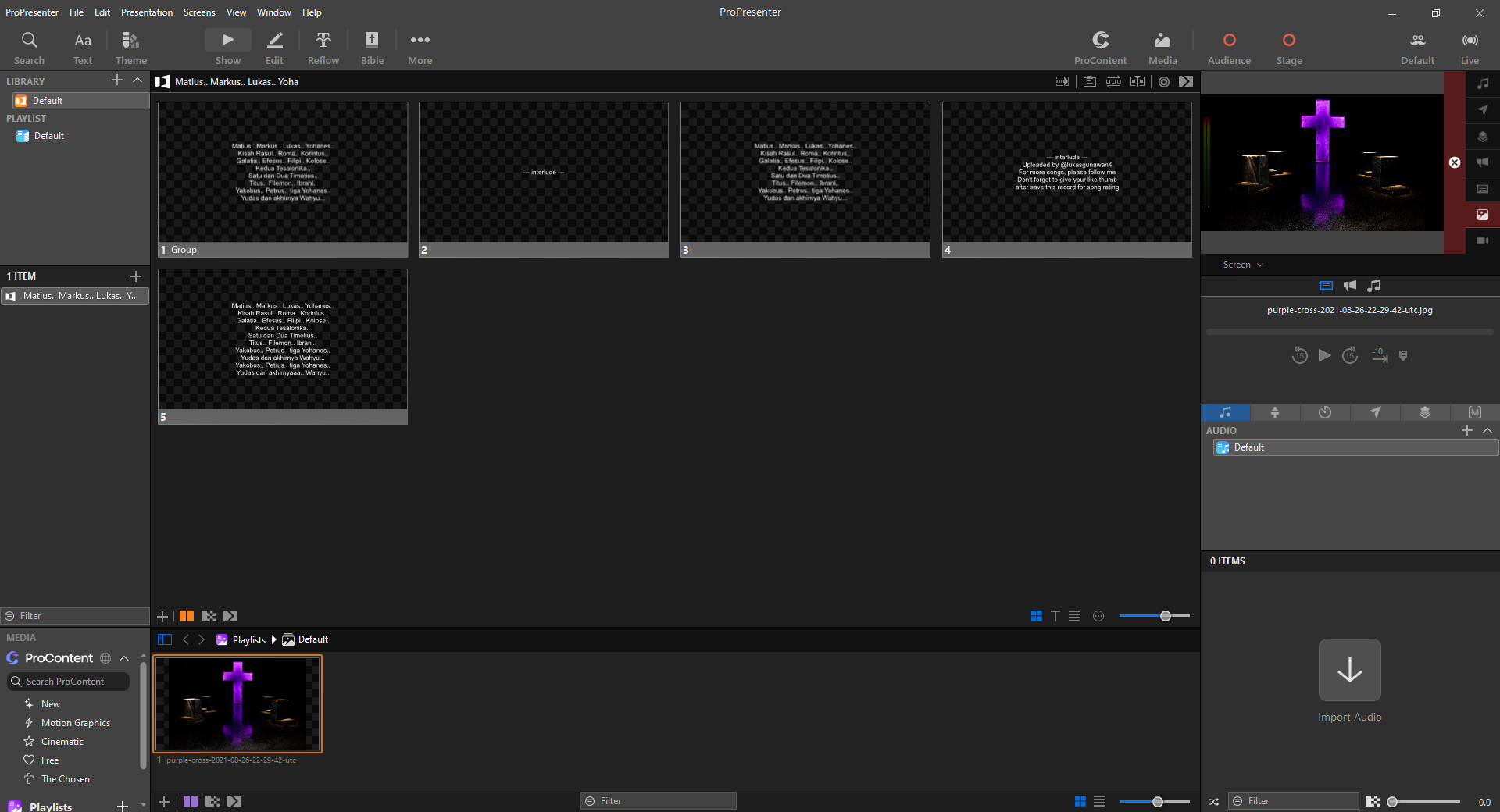
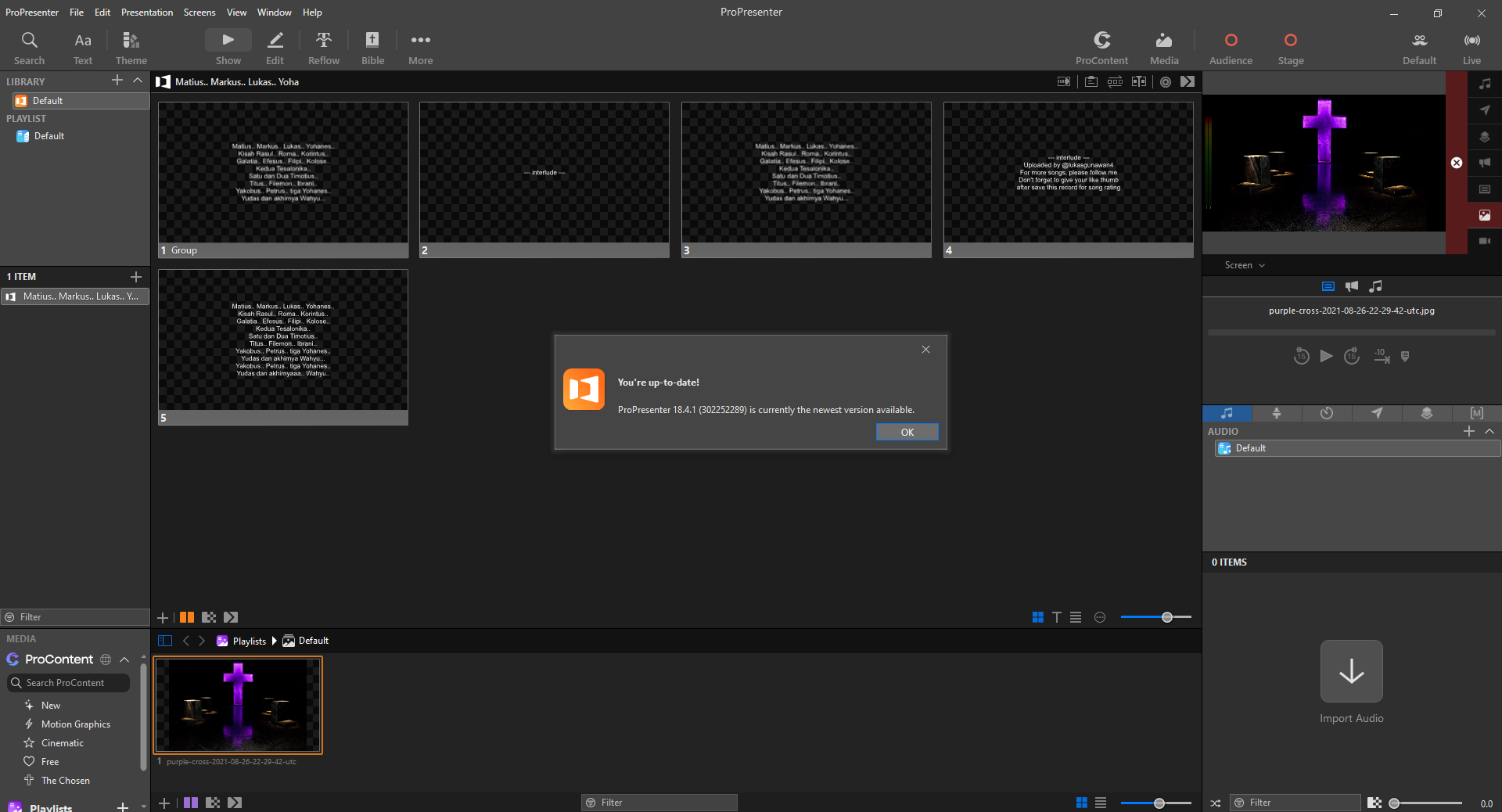
sijo sam (verified owner) –