Description
How to Purchase
✅ Instant Delivery (No Physical Delivery Required)
✅ Before you buy, make sure you read the Terms and Conditions
✅ If you agree to buy, you have agreed to the terms and conditions of no refunds if the reason is as described Terms and Conditions
✅ RadioPlanner 3.0 build (240409) update 4 April 2024
✅ License for one PC, and cannot be transferred to another PC
✅ Active Period: Lifetime (can reinstall)
✅ Support: Windows 10, 11
✅ Update Application: No
✅ Install Instructions: Available (video/text)
✅ It should be noted, buying = understanding product use
Note:
Files & Prices may increase or decrease at any time
RadioPlanner 3.0 is RF planning tool for:
– Mobile networks: 5G (NR), LTE, UMTS, GSM, GSM-R, WCDMA.
This is a great tool for planning private 5G / 4G networks.
– Public safety land mobile networks: P25, TETRA, DMR, dPMR, NXDN
– Wireless IoT LPWAN networks: LoRa, SigFox
– Precision agriculture systems
– Terrestrial radio and television broadcast networks: ATSC, DVB-T, DVB-T2, ISDB-T, DTMB, DAB, DAB+
– Air-to-ground communication and radio navigation systems operating in VHF, UHF, and microwave frequencies: UAV (Drone) Control, Air-to-ground radio, ADS-B, VOR, DME
Main Features
Propagation models:
– ITU-R P.1812-6
– ITU-R P.1546-6
– Longley-Rice (ITM) v1.2.2
– Okumura-Hata
– 3GPP TR 38.901
– Combined ITU-R P.528-3 + P.526-14 (for Ground-to-Air Radio only)
RadioPlanner 3.0 performs various coverage prediction for mobile networks:
– Received Power
– Best Server (Strongest Server)
– C/(I+N) Ratio
– Maximum Throughput
– Maximum Aggregated Throughput
– Area with Signal above Both Base and Mobile Thresholds
– Number of Servers
– Coverage Probability
– RSRP for LTE and 5G
– RSRQ for LTE and 5G
– Simulcast Delay Spread
– Received Power with Simulcast Interference
– TalkOut and TalkBack
– Field Strength
Area studies for terrestrial radio and television broadcast transmitters include:
– Field Strength at Receiver Location
– Best Server
– FCC contours
– ITU-R P.1546-6 contours
– Population coverage
– Generation of list of localities covered by broadcasting
Area studies for Air-to-Ground radio communication systems include:
– Received power Air-to-Ground link
– Received power Ground-to-Air link
– Best Server Air-to-Ground link
RadioPlanner offers the following features:
– Work with multiple networks within a single project and view aggregate coverage predictions for maximum throughput and number of servers.
– Plan radio network frequencies while considering co-channel and adjacent channel interference.
– Display of path profiles with path losses and levels of carrier and interference on the co-channel and adjacent channels.
– Perform multipoint study of a group of CPE or IoT sensors (end devices), each with their individual parameters (antenna height, antenna gain, transmitter power, cable loss, and penetration loss) under varying deployment conditions.
– Import measured signal power level results for comparison with calculated values and adjust propagation model parameters.
– Compare multiple coverage prediction results.
– Save coverage prediction results as an interactive web page, KMZ file, PNG image, GeoTiff, CSV file, or MIF file.
– Flexibly adjust base map layers and display custom vector layers.
GIS features:
– Default digital terrain model (DTM) with 30m plane resolution, automatically loaded worldwide (see Appendix 2 for data source details).
– Option to use custom DTM in GeoTiff format.
– Default clutter model with nine clutter types, automatically loaded worldwide. Created from OpenStreetMap (www.openstreetmap.org) and Global Forest Change projects.
– Option to use custom clutter in GeoTiff format.
– Common (e.g., OpenStreetMap, OpenTopoMap, US Topo) and custom base maps.
For complete information about the RadioPlanner 3.0, please refer to the User Manual.
You can download the software and try out all its features during a 7-day trial period. The trial version differs from the full-featured version only in its inability to save project files.
In the folder containing the trial installation file, you will also find many sample projects for various standards of mobile communication, TV and radio broadcasting, as well as an air-to-ground communication project. These standard projects are ready for calculation; simply open the project and click on the “Calculate coverage” button.

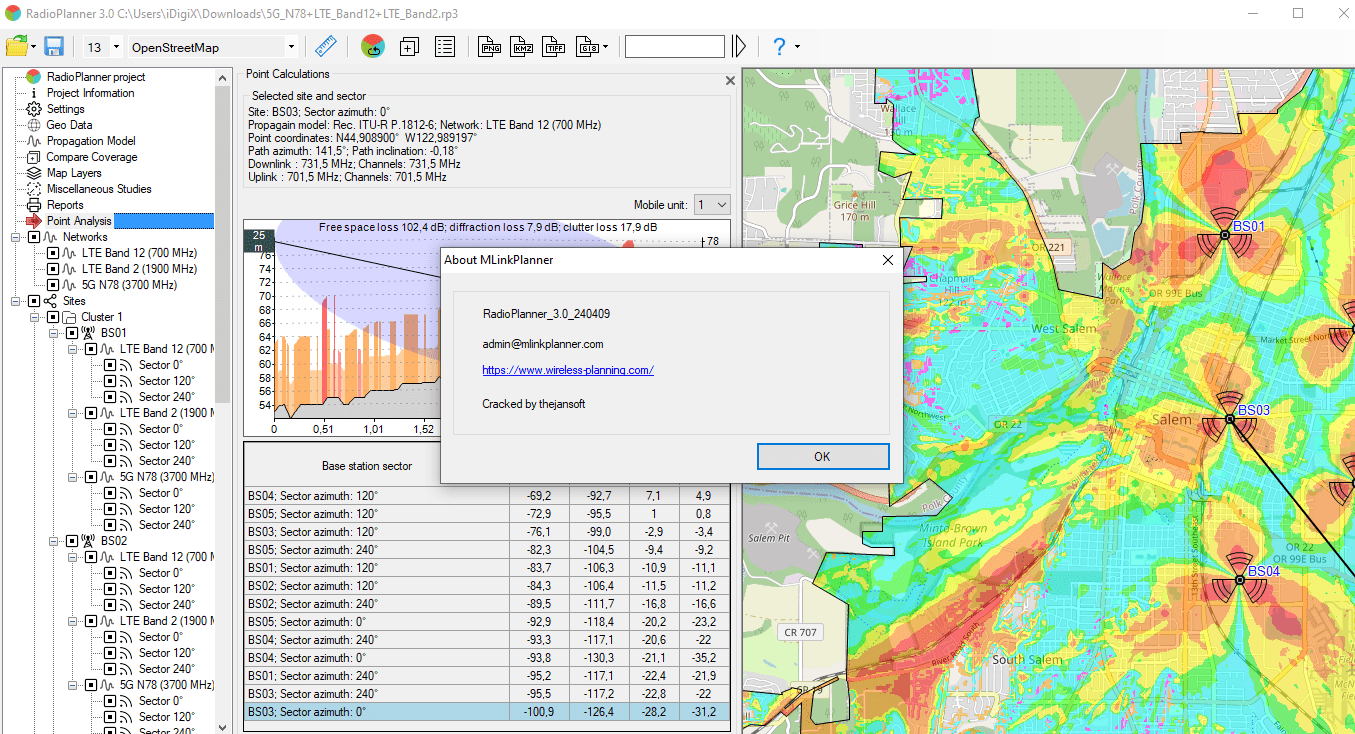
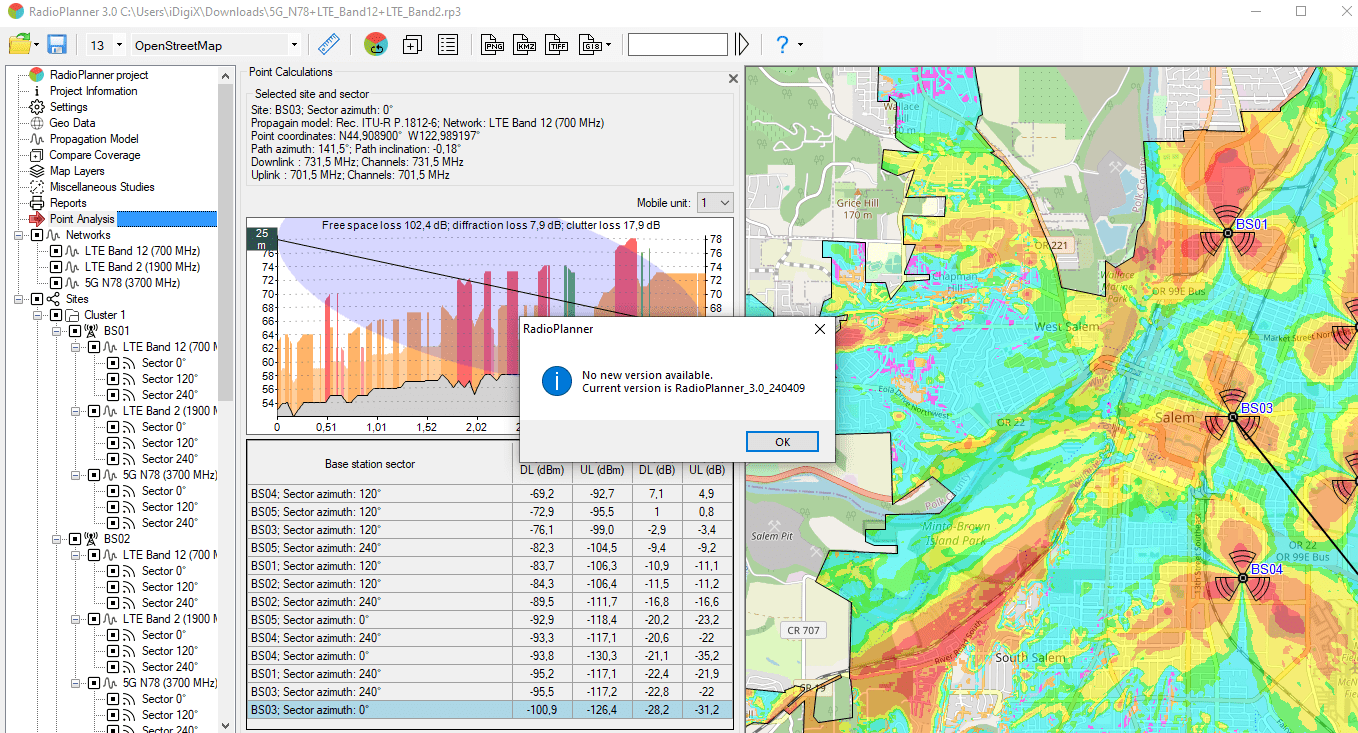
Reviews
There are no reviews yet