How to Purchase
✅ Instant Delivery (No Physical Delivery Required)
✅ Before you buy, make sure you read the Terms and Conditions
✅ If you agree to buy, you have agreed to the terms and conditions of no refunds if the reason is as described Terms and Conditions
✅ License for one PC, and cannot be transferred to another PC
✅ Active Period: Lifetime (can reinstall)
✅ Support: Windows 10, 11
✅ Update Application: free one-time update(1x) or Support update 1 Years
✅ Install Instructions: Available (video/text)
✅ It should be noted, buying = understanding product use
Note:
Files & Prices may increase or decrease at any time
SRTMiniServer 2.4.9 build 163
-
Caller dialog: You can now choose which network interface to use when connecting to the SRT signal source in Caller-mode.
This feature opens new opportunities for increasing reliability. By utilizing multiple ISPs and receiving SRT streams through different network interfaces, you can ensure uninterrupted content acquisition even in the event of failures on one of the communication channels (see here) -
SDIOutAddon: in RTMP output you can now specify bitrate for a specific line (instead of general settings).
For example, you can stream on YouTube with one bitrate and on Twitch with another (see here)

SRTMiniServer it’s modern solution for accept SRT feeds and convert to NDI and SDI outputs for next production steps.
SRTMiniServer provides a lot of features:
- Up to 16 incoming streams at same time
- Multi-codecs: h265, h264 and mpeg2
- NDI and SDI Outputs
- 4K and 8K ready
- TimeCode synchronization
- Two-way communications and more….
SRT Mini Server With Patch
Not just a decoder!
It’s Windows app for accepting SRT feeds and convert to NDI or SDI for next production steps.
SRTMiniServer provides a lot of features:
Up to 16 incoming streams
Multi-codecs: h265, h264 and mpeg2
NDI Outputs
Two-way communications
SRTMiniServer Ecosystem With Key
SRTMiniServer is a core product of our ecosystem, and allows you to build easy-to-use, quick-to-start, scalable and cost-effective solutions for professional live streaming and broadcasting.
Along with SRTMiniServer, you can always try our Free Tools, which will be very useful when you need to carry out specific tasks, including live news and sports broadcasting, as well as adding a remote speaker and presenter into your news or TV show.
Why use SRT Mini Server
Solutions Based on SRT MiniServer: Check out the Case That’s Relevant to You!
Television & News Broadcasting
TV channels and video production teams of various sizes commonly rely on field reporters when they need to cover events in remote locations.
It can be a pain for the video production team,
as they have to waste significant sums of money sending a team consisting of several people including a journalist and a cameraperson as well as expensive equipment to faraway locations.
With SRTMiniServer, field reporters only need a smartphone, and no one else needs to go with them. Mobile streaming is perfectly suited for such cases. Two-way communication is the icing on the cake, enabling the presenter in the studio to ask questions.
Live Sports
Many live sporting events are now played in front of empty stadiums, but the interest of the audience hasn’t decreased.
To provide the audience with sports broadcasting of the highest quality, it’s necessary to deploy several video cameras to catch every movement in the field.
Most of the solutions currently on the market need to have expensive cameras, which are usually connected with wires.
With SRTMiniServer, you’ll be able to deploy a multi-camera filming solution with image sync capabilities. It will help you to film any sporting event in detail without any additional wires!
Remote Live Speaker & Presenter
Remote live speakers and presenters are becoming more and more common at any kind of event and on news shows.
Unfortunately, the image quality provided by video conferencing software like Zoom or Skype is far from being ideal for TV. That’s the most frequent complaint from TV stations.
With SRTMiniServer, you’ll be able to effortlessly add a remote speaker. Plus, our solution’s easy-to-use interface will let your remote guests join the event smoothly and control their slide deck remotely if needed.

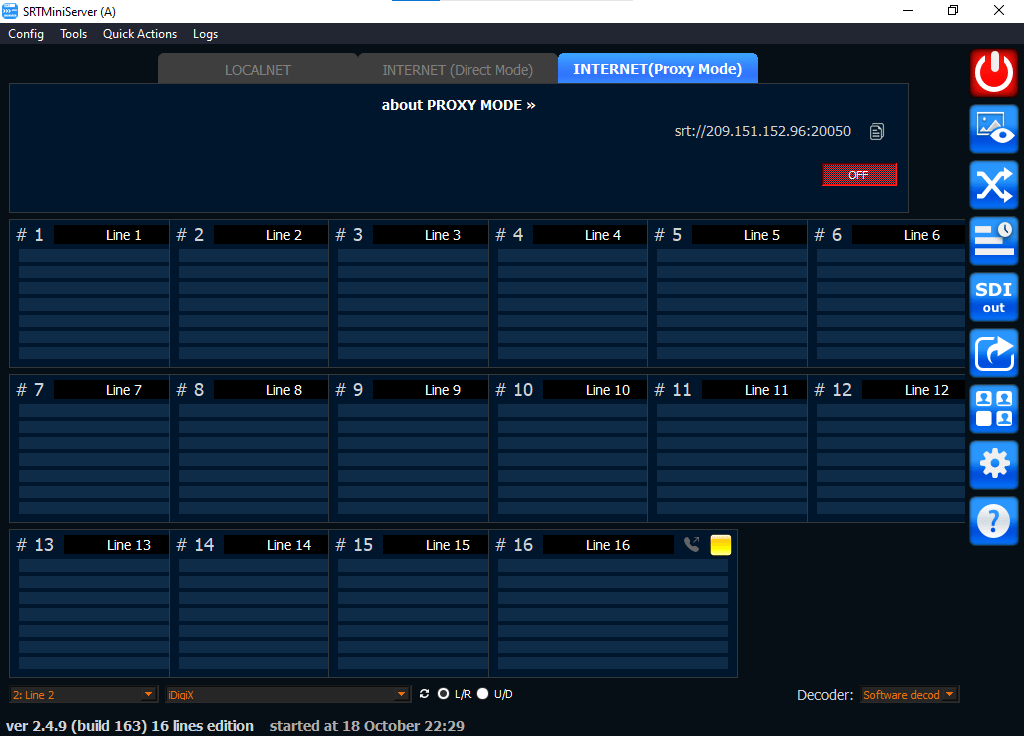
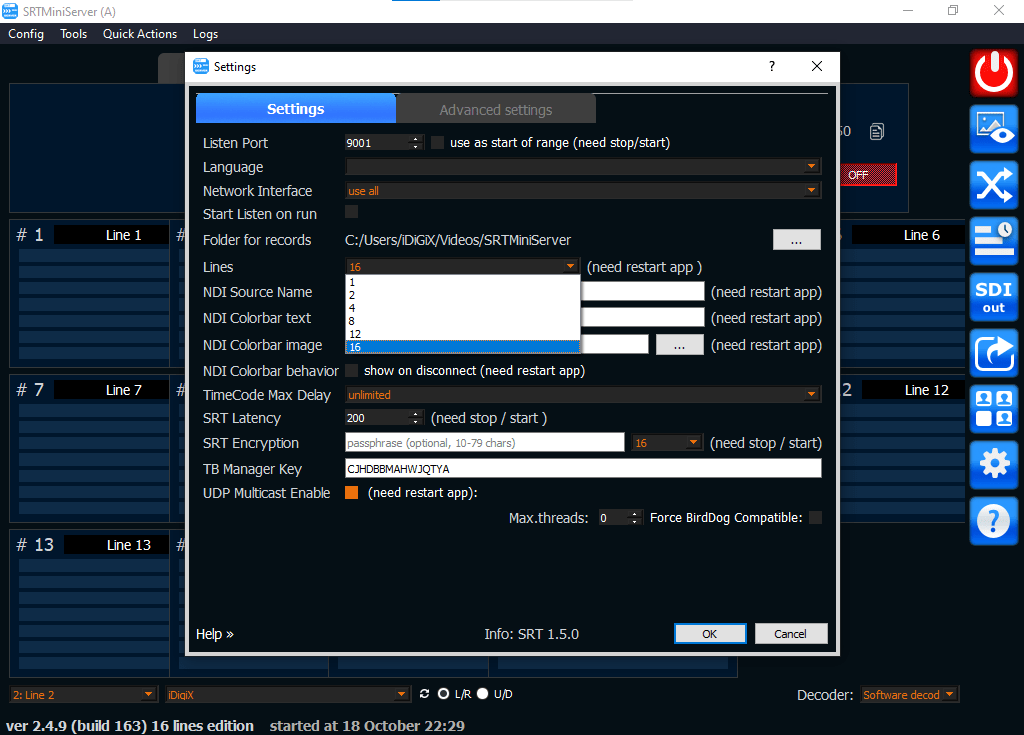
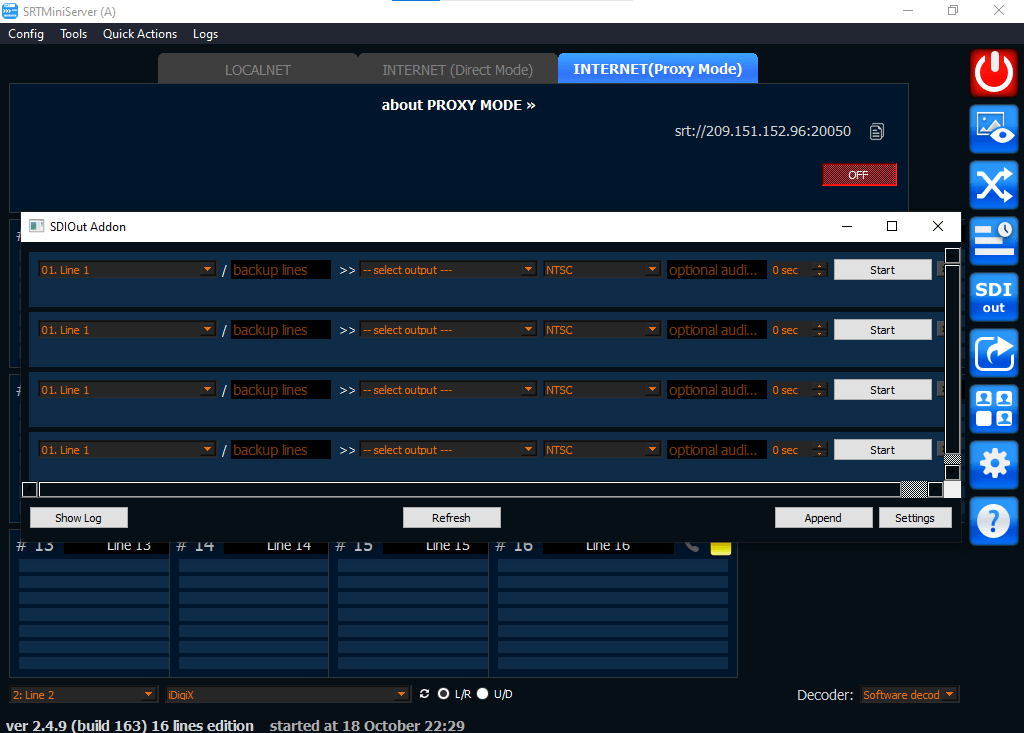

Anonymous (verified owner) –
Anonymous (verified owner) –
Excellent workflow and very reactive support
bravo